-
Member

can someone tell me where to get one where i can put a dvd in and see what the avg bitrate is? thanks
-
-
12-02-2007, 01:58 PM
Software & Hardware -
#2
maybe gSpot can help, but i'm not sure...
its gives this kind of info and etc;
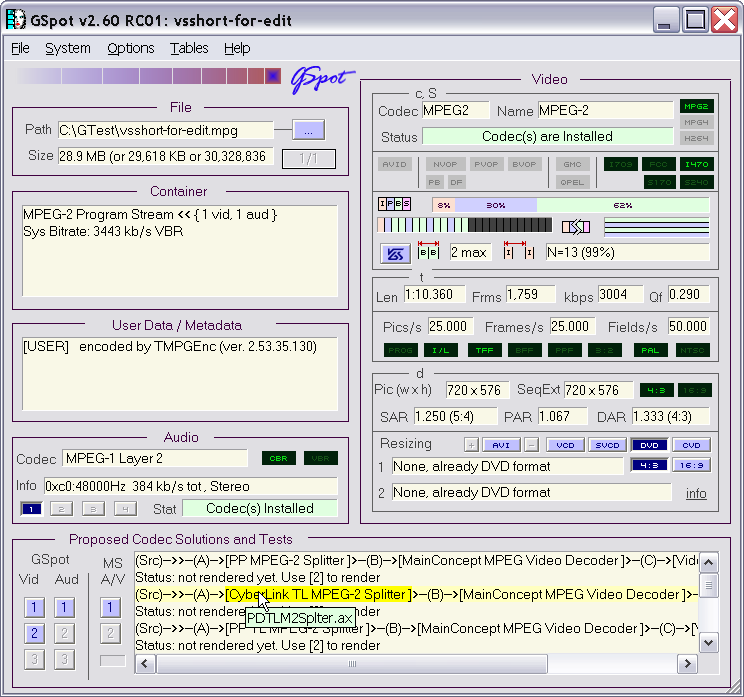
Last edited by melatonin; 12-02-2007 at 01:59 PM.
Reason: Automerged Doublepost
" Verba Volant  Scripta Manent "
Scripta Manent "
-
-
12-02-2007, 02:05 PM
Software & Hardware -
#3
-
-
12-03-2007, 03:25 PM
Software & Hardware -
#4
Poster

Gspot will work (its freeware by the way) all you need to do is to open one of the main movie VOB files with it. The main movie can be identified by the way they are positioned on the disk. The main movie will be 1gig segments followed by a smaller file to finish off the movie at the end of the 4 or 5 1gig files. The smaller file at the begining or before the 1gig files is the menu and you don't want its bitrare do you.
In the previous posters picture the 3004kbps is three thousand and four kilobytes (or kilobits I don't remember) per second. Thats a newer version, I don't like the newer versions of Gspot as much as the older and easier to read v2.52.
The VOB part of a dvd is actually an MPEG movie file with a bunch of other information included, sort of an mpeg container. The IFO files are also information containers that tell the player where things start, what resolutions to use and what audio, things like that. Thats why you can't just copy a dvd to the hard drive and remove a few things to make it smaller, the main IFO will still point to the things you removed and the dvd will not work right.
-
 Posting Permissions
Posting Permissions
- You may not post new threads
- You may not post replies
- You may not post attachments
- You may not edit your posts
-
Forum Rules

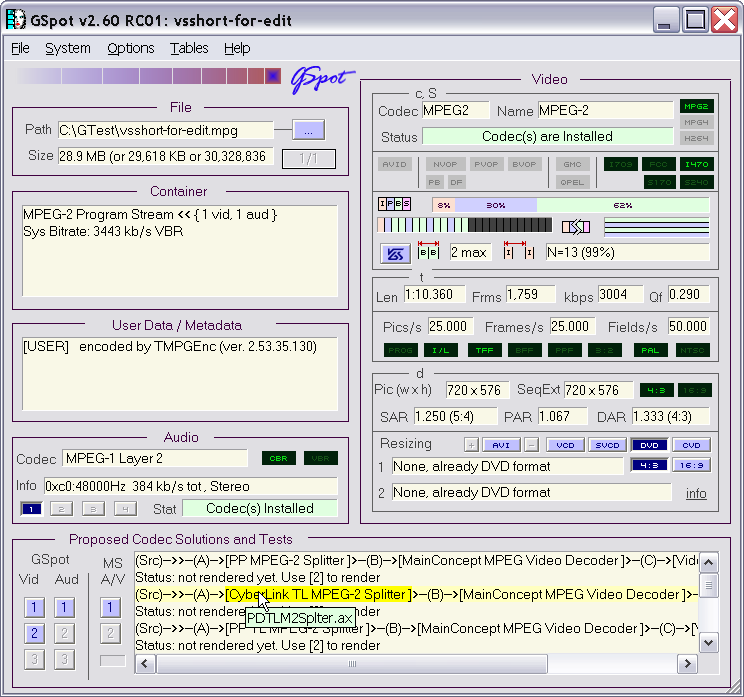
Scripta Manent "

Bookmarks