Hi everyone, I'm kinda anxious right now, lol.
A friend of the family just brough me a new PC that she needs customized.
See, a few weeks ago she told me that she needed a new PC for the children,
so I told her to get it over the border at San Diego (US), because of pricing and product quality.
Thought, I said, most probable the PC will have Vista installed, so you might want to have it downgraded once you buy it.
Well, guess what, she just brought me the new Comp,
geez, she wants me to downgrade it to Xp, plus in Spanish edition.
OmG, what did I get my self into.
I'm afraid that compatibility issues might arise due to the computer being
designed for Vista.
Anyway, the machine is a HP Pavilion a6200n,
in my opinion, it is a more than decent system.
So right now I'm doing as much research as possible before I get on with the task.
But still, as always, some of you might have useful tips or advice, anything.






 .
. .
. .
.

 Reply With Quote
Reply With Quote

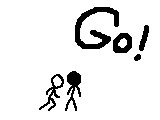





Bookmarks