-
Can you help,
Ive got a 20G internal hd and a 80GB external hd, i use nero to burn all my movies ect, but since ive only got a 20GB internal hd most of thats is use up.
At the moment ive got about 3.89GB of space left.
So when i want to burn a film that is bigger than 3.89Gb i get a message saying not enough space.
Is there another programe that i can use that will allow me to install on to my external hd that can do the same work as nero.
Ive tried to install nero onto my external hd but it keeps on installing itself onto my internal hd.
I hope ive explained my problem enough fore you to understand
thanks.
-
-
12-18-2007, 02:23 PM
Software & Hardware -
#2
Quite simple back up what ever you need and make sure you have the space available on the hard drive of which you are trying to burn reason for this is nero creates a temp version of the file you are trying to burn if it's a dvdr you are trying to burn i don't think nero does this otherwise try convertxtodvd you can mount the iso useing daemons tools and just burn it stright from there with no converting involved
-
-
12-18-2007, 03:27 PM
Software & Hardware -
#3
can I curse? FUCK!

Are you copying disc to disc? if you are you can just change the drive where the image is saved to before you put in the blank disc for copying.
-
-
12-18-2007, 04:06 PM
Software & Hardware -
#4
No not disc to disc,what evers downloaded ie avi mostly i just put it through nero.
If i do disc to disc i use dvd shrink.
-
-
12-18-2007, 04:52 PM
Software & Hardware -
#5
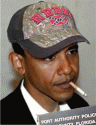 Obama Supporter
Obama Supporter

Do yourself a favor.
start/my computer/right click Local disk (C /properties/disk clean up (by the pie graph)
/properties/disk clean up (by the pie graph)
Dump all your cookies and anything else you can.
Back up what you need to, and download less or delete more.
-
-
12-18-2007, 05:20 PM
Software & Hardware -
#6
can I curse? FUCK!

go to file>options and the cache tab. Change it to your 80GB drive and see if it works.
-
-
12-18-2007, 05:22 PM
Software & Hardware -
#7
Thanks to all, ill just clear any crap i got but it will be only for a week, im hopeing to get a new hd for xmas.
But thanks to all who took the time to help.Many thanks.
-
-
12-21-2007, 05:50 PM
Software & Hardware -
#8
If i'm not wrong, you could also set the temp folder in Nero preference, so it would pointing to your external hard drive that is bigger than your internal
-
 Posting Permissions
Posting Permissions
- You may not post new threads
- You may not post replies
- You may not post attachments
- You may not edit your posts
-
Forum Rules








 Reply With Quote
Reply With Quote

 /properties/disk clean up (by the pie graph)
/properties/disk clean up (by the pie graph)
Bookmarks