-
-
-
12-28-2007, 01:59 AM
Software & Hardware -
#2
 Milk Sucks,Got Beer?
Milk Sucks,Got Beer?


Originally Posted by
popwar

ever since i got vista

-
-
12-28-2007, 02:53 AM
Software & Hardware -
#3
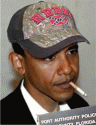 Obama Supporter
Obama Supporter


Originally Posted by
JunkBarMan


Originally Posted by
popwar

ever since i got vista

There's your problem!
-
-
12-28-2007, 04:56 PM
Software & Hardware -
#4
-
-
12-29-2007, 03:50 PM
Software & Hardware -
#5
Poster

I've found that AIM 6.5 (any variant of 6.5) and Vista enjoy ripping each others throats out. Try using AIMpro, or and older version of AIM than 6.5 (I personally like the last version before 6.0, it was 5.9xxxx something), or a program that handles multiple IM formats, like pidgeon, which does AIM, MSN, YAHOO, ect.
But whatever you do, get 6.5 off Vista, and I mean out of the registry too. I had to spend 5 hours taking it off and fixing my g/f's computer after it completely screwed her network connections and system properties in vista.
-
-
12-31-2007, 06:31 PM
Software & Hardware -
#6
 woowoo
woowoo

Are you trying to record from mic or from sounds the pc is putting out (stereo/mono mix)?
My guess is it detects no sound because windows is set to send it the opposite of what you want, then gives up.
Try looking here:
control panel -> sound -> recording
Look at what is set as default and make sure it is what you want.
This also applies to MSN Messenger recording and getting the message "No sound was detected in the recording"
swftovideo_vista_recording_enable_stereomix.png
-
 Posting Permissions
Posting Permissions
- You may not post new threads
- You may not post replies
- You may not post attachments
- You may not edit your posts
-
Forum Rules
whats wrong?
whats wrong?
.. im sure it'll be fixed within the next year or so

Bookmarks