Hmm that didn't help either eh?
D's bench was with a Q6600, it says "Core 2 Quad 2400 Mhz" while the Q9300 says "Core 2 Quad 2500 Mhz"
Long shot but could there be any type of thermal throttling on the card? Knowing you, I am sure that the temperatures are fine, but you never know...
EDIT clocker, you should try switching Robust Graphics Booster (R.G.B.) in your BIOS from Auto to Turbo.









 Reply With Quote
Reply With Quote





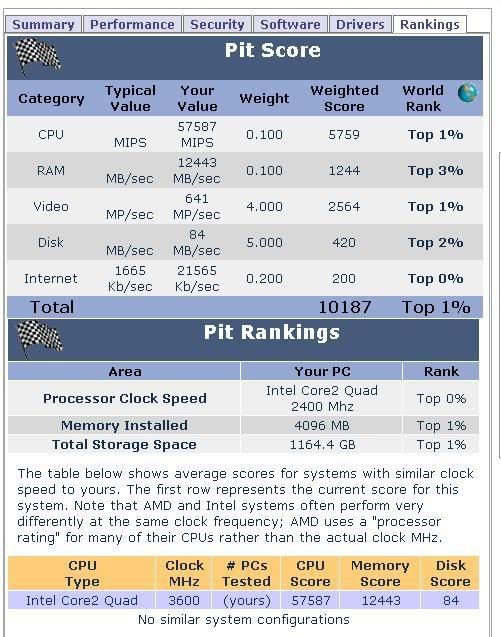
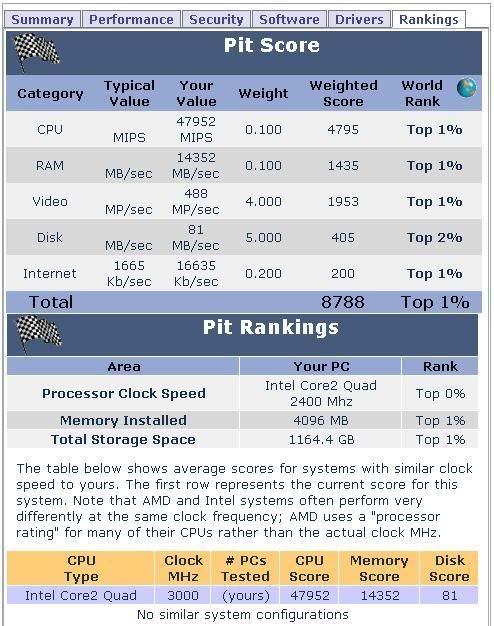






Bookmarks