I'm looking to build a new pc, that needs to be dual purpose. I will use it as a media center, and also as a desktop pc for general word, excel etc. I won't be using it for games at all.
My setup is as follows:
I use a pc monitor (currently hooked up through VGA)
I have a 50" plasma (1080i/720p) tv that I would like hooking up to the pc through the dvi port (I currently do this with an hdmi>dvi adapter)
I also have an old VCR that takes the signal from the pc (svideo out) and distributes it around the other tvs in the house.
At the moment, I have a single graphics card and I just mess about swapping cables and settings to get the two outputs that I want.
I am looking to get a new pc. In this pc, I am considering a decent graphics card for the plasma and other tvs in the house (dvi and svideo respectively) and a cheap and cheerful pci graphics card to run the pc monitor. As i said, the monitor will only ever display MS Office and other trivial software, so I am not concerned about graphics ability.
I am very out of touch with graphics cards (and pc hardware in general), so was wondering what people thought of htis setup?
I am considering buying:
an 8600 GT as the main card
and this one as the cheap card, to run the monitor.
Do these seem any good? Would the main one be powerful enough to watch h.264 videos through? Would I be able to watch two different h.264 files through the different outputs (I could live with these monitors being clones of one another, but would prefer them not to be)?
Thanks a lot!
oh, and for reference, I am looking to get:
This motherboard
with a core 2 duo E6850 CPU, housed in an Antec Sonata III case and 4GB of RAM.
edit to add: I'm looking to bring this (and a HDD and a DVD burner) in for around £400-£450, so I wouldn't want to go too much more expensive, if I don't have to!







 Reply With Quote
Reply With Quote


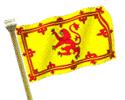





Bookmarks