i'm using windows xp and the folder is in a maxtor external harddrive
The image on the left is what the folders turned into. the little one on the left is what i get when i try to delete them. I've run mcafee virus scan and ad aware and windows defender.
I've never had this problem before. I can't open the files nor can i delete them. Anyone have any clue?






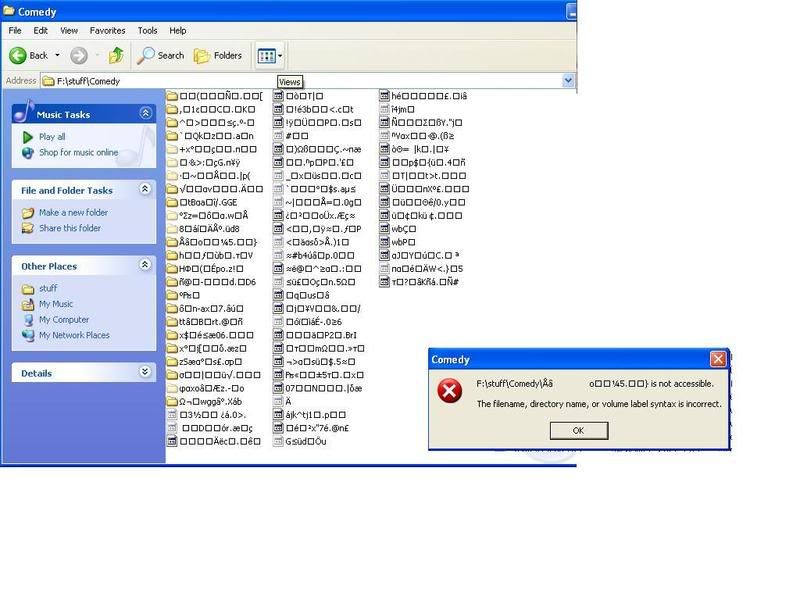

 Reply With Quote
Reply With Quote

Bookmarks