Update on Acronis.
It does indeed install and create backup images properly.
But- isn't there always a "but"?- I'm having trouble actually restoring from the backup image.
This could be due to the fact that I'm trying to restore onto a RAID 0 array with a different stripe size (which was the whole reason for this to begin with...testing the OS performance on different stripe sizes) but the main problem is the boot partition that Win7 creates.
Supposedly, my image included this 200MB "boot partition" but after restoration, I get a missing bootloader error message.
Using the Win7 disk to repair the startup issue did work, although after the repair my disk no longer has the discrete 200MB partition, instead there is a 200MB "unallocated" space and the boot sector seems to be integrated into the main system volume.
Very odd.
Anyway, I next thought to try the image backup function included in the OS itself.
This didn't go too well...it refused to create an image.
My OS has not been activated yet, maybe that had something to do with it (not sure why that would be, just a guess).
One issue with the MS image backup app...
This program wants to create an image of all the files "necessary for Windows to run" and that apparently includes the pagefile.
Since my pagefile had been moved off C: to a totally separate drive (my Media storage drive- 1TB) the image was going to include not only the C: drive but the ENTIRETY of the Media drive as well...a total image size of over 600GB!
I got around this by moving the pagefile back onto C: which would have made for a 9GB backup image...but then the program errored out and refused to go further.
So, my plan to easily test different RAID stripe sizes has not gone very well.
Tomorrow I'm going to do a clean metal install onto a slightly larger stripe size- probably 64kb- and try the Windows image app again after activation.
Ah, beta testing.
Ninja edit:
UltraMon does work in compatibility mode.
It throws an error message at bootup but seems to actually work fine.
Kinda cool spanning one pic over two monitors...there are actually websites that specialize in dual monitor wallpapers- who knew?
Screencap of what I'm currently running...
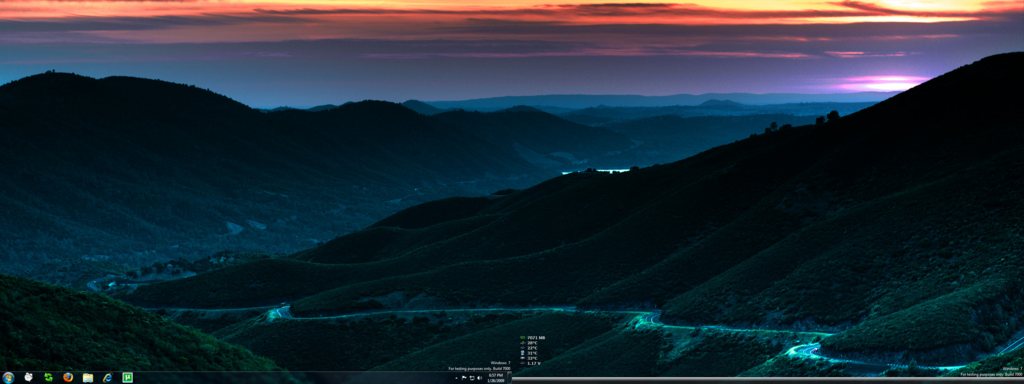








 Reply With Quote
Reply With Quote






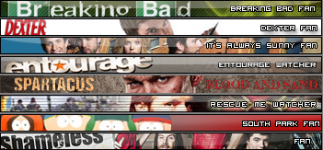


Bookmarks