Hey,
First i must say that I'm not at all up-to-date on the newest PC hardware available these days. I stopped watching for it a couple years ago because I'm not gaming on my PC and it was more than enough for coding (I'm a web programmer)
So here I am with my 3-4 years old PC, a Pentium 4 3.2 Ghz with 3 Gigs of RAM with an ATI Radeon 256 megs in it.
Works just fine for me on Vista, however, i want to use it as part of my home theater and i find it annoying to constantly hear the fans in it (the hard drive swapping doesn't bother me at the moment).
So I wonder what I should do that wouldn't cost a fortune. I'm not sure which fan is making the more noise, I'm not even sure how many fans there is in the box tbh, maybe some have experience with this?
I don't want to end up changing the whole thing to have it more silent, so any recommendation is welcome
Thx!








 Reply With Quote
Reply With Quote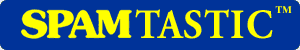





Bookmarks