@Frankthetank1
Bluetack offers ipfilter.dat files, which µTorrent supports
http://blocklistpro.com/download-center/ip-filters/
Just extract one of them to C:\Users\NAME\AppData\Roaming\uTorrent
Also make sure to 'Not' check:
'E Peer Exchange'
From what I understand, this disables asking peers about their known contacts.
However, other peers that know you might still report you to other clients, no?
So, if you contact A and B, of which both have connection with SPYBOT, SPYBOT can receive my address from either A or B, if they have PX enabled.







 Reply With Quote
Reply With Quote


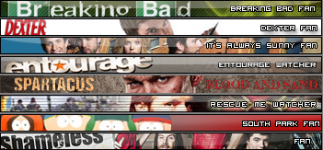


Bookmarks