I have a few folders on hdd of about 30-40gb. what i want to do is split them into dvd size chunks to burn to a dvd. so im looking for a programme to do this for me, i have looked in all the usual places but without finding a good solution, any help would be appreciated.
to be used on vista.
thx.








 Reply With Quote
Reply With Quote
 PAIN is just WEAKNESS leaving the body
PAIN is just WEAKNESS leaving the body
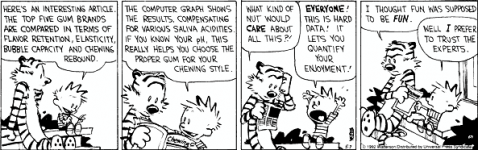


Bookmarks