-
-
-
10-05-2003, 10:53 PM
Software & Hardware -
#2
 Poster
Poster

Originally posted by DDRFREAK1030@5 October 2003 - 23:41
i havnt used a mac computer for like a whole year ( except at school  Damn high school
Damn high school  )
)
from what i remember I think a dmg file is for disk copy
the last time i tried to burn a .dmg file it did not work. in fact nothing worked. I am wondering how it could work right?
do i use a certain burning program?
these are the ones i have
Nero 6
Nti Burning Platinum 6 (?)
Record Now Max Platinum
Roxio EZ CD Creator 5
CDRWIN
which should burn right?
i am downloading mac os X for my old ass imac. i want to play stepmania on there but i only have mac os 8.5 on the i mac. this is why i want to burn mac os 10 to a cd then transfer it to a mac then instALL that on the mac
I DONT WANT A RESPONCE THAT SAYS MAC SUCKS
i just want to put it on there
for those who dont know
stepmania is a free game which is a simulator for the "Dance Dance Revolution"
game by Konami
Stepmania Website
DMG files are for hard drive cloning. At school.. We just use the default burning program. I don't know what it is. I'll go check
-
-
10-05-2003, 11:09 PM
Software & Hardware -
#3
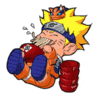 DDR PRO xD
DDR PRO xD

isnt that "toast" or something?
-
-
10-05-2003, 11:22 PM
Software & Hardware -
#4
Poster

use toast it's the easiest. otherwise, if u have acces to a pc then believe it or not I simply used winodws drag and drop to the cd, then put it in this MAC G5 http://www.klboard.ath.cx/index.php?showtopic=65446&hl= and was fine. To my knowledge, their should be a problem using the other software for as long as they DON'T add any windows files (Nero & Roxio are know for that-normally hidden.)
btw, MY MAC G5 OUTPERFORMS ANY PC ON THE MARKET TODAY. 
-
-
10-05-2003, 11:25 PM
Software & Hardware -
#5
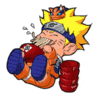 DDR PRO xD
DDR PRO xD

-
-
10-05-2003, 11:28 PM
Software & Hardware -
#6
Poster

ok hold on, i'm checking my mac. btw, i edited my above post incase u missed it.
-
-
10-05-2003, 11:33 PM
Software & Hardware -
#7
Poster

ok, this post is from my mac and this is what i got from Toast Titanium help:
Creating a disk image
A disk image is a file that compresses and stores the contents of a disk (or part of a disk, such as a separate volume or folder). You can transger the disk image file to another disk or burn it on a CD or DVD as a way of moving files from one location to another.
You can use Disk Copy to create a disk image. You can make a blank image of any size or create an image of an existing device, folder, or volume.
Open Disk Copy (in Applications/Utilitiesand drag the item you want to make an image of to the Disk Copy window.
If you want to create a blank disk image, choose New from the File menu and Blank Image from the submenu. Type an image name and a volume name, and choose a size and disk format for the image. Choose Encryption if desired, then click Create.
A disk image name is followed by the filename extension ".dmg."
When you create a blank image, you can choose Mac OS, MS-DOS (Windows), or Unix format.
-
-
10-06-2003, 12:14 AM
Software & Hardware -
#8
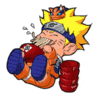 DDR PRO xD
DDR PRO xD

-
-
10-06-2003, 01:28 AM
Software & Hardware -
#9
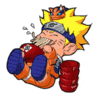 DDR PRO xD
DDR PRO xD

i'm on the ibook now so im looking for ways to open the dmg file
-
-
10-06-2003, 02:55 AM
Software & Hardware -
#10
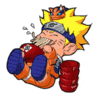 DDR PRO xD
DDR PRO xD

god dammit!!!!
i didnt find anything, but i found out that lime wire works on mac os 9.
ill look on that later in the week
hopfrully i can find out how
-
 Posting Permissions
Posting Permissions
- You may not post new threads
- You may not post replies
- You may not post attachments
- You may not edit your posts
-
Forum Rules
Damn high school
)







 Damn high school
Damn high school  )
)
 Reply With Quote
Reply With Quote






Bookmarks