I have a Linksys wireless modem (WAG325N) and it keeps losing the connection to the internet every 3 hours or so which means i have to restart it (unplug then plug it in again) for me to get the connection back. Ive updated the firmware, changed the password and even gave it a hard reset. I still get the connection drop HOWEVER when it does drop, the dsl light stays on and also the devices that are connected by ethernet are still connected to the net :S so im wondering if this is a wireless issue?? The only devices that are connected wirelessly are the PC and the iPhone. Anyone got any suggestions?







 Reply With Quote
Reply With Quote




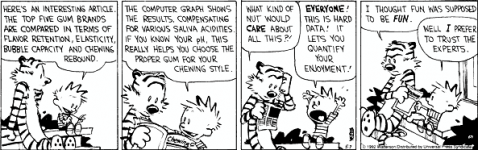
 Still you should really look into that Firmware upgrade man. I used the same one on my WRT54g a while back. I have a new router now and thank god it's working well. Wireless N this time
Still you should really look into that Firmware upgrade man. I used the same one on my WRT54g a while back. I have a new router now and thank god it's working well. Wireless N this time  Hope this is a clue to whatever the problem is....
Hope this is a clue to whatever the problem is....

Bookmarks