The strangest thing just happened. As I was logging in, it said "This account has been disabled", which is bollocks since I've been with TL since they began and my ratio is comfortably over 1.0.
Now I try to login again but the site gives me a HTTP error. Is something wrong with the site (any TL user can try for me?) or am I facing some incorrect trial for my inexistent faults?
If it is the case that the site has indeed decided to blockade my access, where could I speak with a member of the staff to ask about such a wild action.
Any help is hugely appreciated.








 Reply With Quote
Reply With Quote






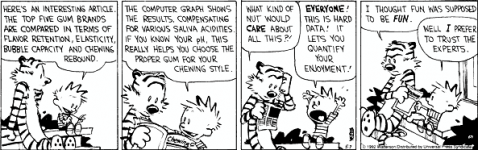

Bookmarks