I have Comcast and dowload at an average of 350kB/s. I did the vuze speed test and got 513kB/s. I did Speedtest.net and got 13.77Mb/s. Why are my Vuze downloads so slow? Is this normal? What's the point of paying for 12Mb/s with Comcast when I can't even download 1Mb/s. I'm thinking of switching to AT&T and getting 6Mb/s. I will save about 25.00 a month. Does the download speed on Vuze have anything to do share ratio?







 Reply With Quote
Reply With Quote
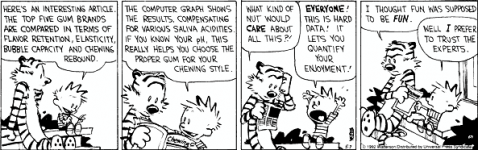



Bookmarks