I have upgraded my own PC, but since the peripherals are relatively modern, kept and integrated them as well. In the process I have taken the plunge and migrated to Windows 7 X64. I went through and checked compatibility and even with some things that weren't 'supposed' to be compatible they are working fine, an example being my bluetooth dongle to link my cellphone. One thing I didn't check however was whether my NAS was compatible, and bollocks it's not! A fairly expensive oversight on my part
Two bay SATAII Gigabit NAS enclosures aren't exactly cheap in my neck of the woods.
The model, before anyone asks is a Netgear SC101T, and Netgear has 'no plans' (bastards) for Windows 7 updates.
The NAS uses a Z-San SCSI driver (software) to be seen by the O/S, it's compatible with the latest MacOS but if your using Windows 7 your stuffed!







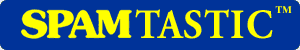

 Reply With Quote
Reply With Quote






Bookmarks