I have an HD television, but I do not have a surround sound system. My speakers for my computer are pretty good (a sub, and a couple of mini speakers) and I was wondering if there is any way for me to hook my computer speakers up to my tv. I was thinking about getting a equalizer and maybe a sound card if I need one. I also need new wires I think. Here is what i have now. Don't know if i actually need a equalizer but they look really cool.
http://www.audioreview.com/mfr/sony/...8_2718crx.aspx

http://www.amazon.com/Bose-601-IV-Re...f=pd_rhf_p_t_1
http://www.bestbuy.com/site/Bose%26%...=1051384749690
http://www.amazon.com/VIZIO-Class-Tr...7391950&sr=1-1
http://reviews.cnet.com/pc-speakers/...-30993080.html
http://www.amazon.com/Bose-VCS-10-Ce.../dp/B00005T3NH
I have a HDMI to DVI to my TV for picture and a optical wire from motherboard to receiver. Then another optical from cable box to my receiver. I am not using my speakers on my TV. I guess cause not sure if its worth it and don't have another optical on my receiver.
So my main questions are what do i really need to get the most out of my system??
Is it worth it to get a equalizer?
Do i need a sound card or is it fine how it is?
I also have this speaker wire.
The problem is the ends are all screwed up, its old and not sure if there is a better alternative. I was thinking about banana clips? Is it possible to use those?
Any help would be much appreciated.













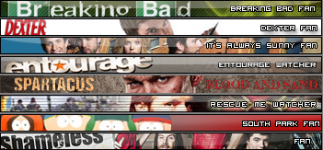

 Reply With Quote
Reply With Quote


Bookmarks