-
Sorry if an answer to this has been posted... I searched... without luck 
When downloading a file with K++ 2.4.3, it connects and d/ls perfectly.... UNTIL it seems to forget where it's up to and starts again from 0%. This doesn't often happen with small files (eg 10mb) as they'll almost always complete before the problem occurs. But with 700mb files, it might happily download for sevreal hours and then at 450mb just 'forget' where it's up to and start again from 0%!!! grr. 
Same problem happened with K++ 2.4.2 and previous versions, under WinXP, on multiple installations.
Is this a known issue?? Is there a way to fix it? If not, is it possible to back up my dat files as i go along by copying them - if so which files should i copy?
-
-
11-02-2003, 03:45 PM
File Sharing -
#2
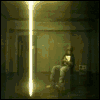 I know stuff ...
I know stuff ...

I get that too,don't know why 
 If you attack the establishment long enough and hard enough, they will make you a member of it.
If you attack the establishment long enough and hard enough, they will make you a member of it.
-- Art Buchwald --
-
-
11-02-2003, 04:34 PM
File Sharing -
#3
Poster

Possibly that particular file is corrupted somewhere, yes this does happen with data and is not uncommon.
Search for more sources and try again.
-
-
11-03-2003, 06:19 PM
File Sharing -
#4
Member

when u're downloading the files there are various files in dat format in same folder so for looking up that particular file look for the size of file in download 450/700 mb so the dat file which will be shown in the download folder will be the size of the original file rather than the size of the part of file downloaded in this case look for 700 mb file.
-
-
11-03-2003, 06:33 PM
File Sharing -
#5
Poster

Originally posted by voyage@3 November 2003 - 18:19
when u're downloading the files there are various files in dat format in same folder so for looking up that particular file look for the size of file in download 450/700 mb so the dat file which will be shown in the download folder will be the size of the original file rather than the size of the part of file downloaded in this case look for 700 mb file.

Well done 
-
-
11-04-2003, 10:12 AM
File Sharing -
#6
Member

its cool man... 
-
-
11-04-2003, 10:20 AM
File Sharing -
#7
 SP MngR
SP MngR

This is usually due to corruption and Kazaa has no error correction so it just dumps it, may times this is caused by poor phone line connections on 56k and other interferance...
-
-
11-05-2003, 05:21 PM
File Sharing -
#8
Poster

Also, Windows may be mis-reported hard drive FREE space. KL++ finds nowhere else to copy the unfinished file, so it deletes the unfinished file and starts over.
Run DISK CLEANUP then SCANDISK and see how much free space you're left with.
You may need to backup and then delete some files...
-
 Posting Permissions
Posting Permissions
- You may not post new threads
- You may not post replies
- You may not post attachments
- You may not edit your posts
-
Forum Rules










 Reply With Quote
Reply With Quote








Bookmarks