-
can I curse? FUCK!

Alright heres the problem, i tried to format my girlfriends comp.. and so i changed the boot sequence to cd rom and put the XP cd in there, now here is where its wierd.. it says it couldnt detect a hard drive.. but how can it not detect a hard drive when a copy of XP is already installed on it and it works? ... this is very.. frustrating.. any solutions?
-
-
11-03-2003, 12:22 AM
Software & Hardware -
#2
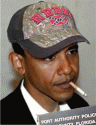 Obama Supporter
Obama Supporter

i don't understand.... xp is up and running and windows is telling you that there is no hd?
-
-
11-03-2003, 12:27 AM
Software & Hardware -
#3
Poster

Originally posted by Shiranai_Baka@3 November 2003 - 00:20
Alright heres the problem, i tried to format my girlfriends comp.. and so i changed the boot sequence to cd rom and put the XP cd in there, now here is where its wierd.. it says it couldnt detect a hard drive.. but how can it not detect a hard drive when a copy of XP is already installed on it and it works? ... this is very.. frustrating.. any solutions?
Try resetting the bios settings to default.
-
-
11-03-2003, 01:44 AM
Software & Hardware -
#4
can I curse? FUCK!

No no no, i wanted to help her format her computer and install a fresh new copy of xp.. but the problem is that when i boot from the xp disc, it says that there are no hds detected.. but if i dont boot from the cd it goes straight to the current installed XP which IS on the hard drive that the boost disc says it cant detect
-
-
11-03-2003, 01:47 AM
Software & Hardware -
#5
Poster

If its anything like win2k. Install XP from windows. Run the disk in windows and choose fresh install and it should give you the option to format whilst doing it.
-
-
11-03-2003, 02:07 AM
Software & Hardware -
#6
can I curse? FUCK!

Well i downloaded the XP corp with SP 1.. you think it has that "feature" in it? i didnt see that option there... O.o
-
-
11-03-2003, 02:49 AM
Software & Hardware -
#7
can I curse? FUCK!

-
-
11-03-2003, 02:51 AM
Software & Hardware -
#8
Poster

Originally posted by Shiranai_Baka@3 November 2003 - 11:07
Well i downloaded the XP corp with SP 1.. you think it has that "feature" in it? i didnt see that option there... O.o
I would imaging so. Omoshiroi namae. Doko ni sunderu?
-
-
11-03-2003, 02:59 AM
Software & Hardware -
#9
can I curse? FUCK!

"sunderu" ano waado nani? =)
-
-
11-03-2003, 03:23 AM
Software & Hardware -
#10
 Forum Star
Forum Star
 BT Rep: +2
BT Rep: +2
Is the drive connected through some sort of older ATA66 IDE controller or RAID controller? Perhaps you need to load drivers for the installation to detect the drive. Watch the blue screen right after the CD boots, you will see a message that says press (some key - I don't remember which key) to load those type of drivers. You most likely need the drivers on a diskette.
I hope this helps.
-
 Posting Permissions
Posting Permissions
- You may not post new threads
- You may not post replies
- You may not post attachments
- You may not edit your posts
-
Forum Rules







 Reply With Quote
Reply With Quote






Bookmarks