Hi !
I was wondering which of windows xp x64 and windows 7 x64 is better for gaming , meaning giving the max fps .
I'm using windows 7 without any effects (aero etc) , but i've read at this benchmark3d.com which makes test with both os tha most of the time
windows xp x64 outperforms windows 7 .
What do you think from your personal experience ?
I know that xp is outdated os , but do we really need to update from xp to 7 just for the looks of it ?

















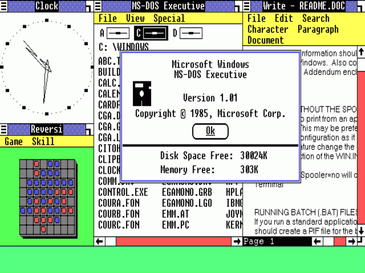



Bookmarks