
Originally Posted by
ZANKAR

i think u should give the default gatway as the first computers ips, and keep the subnet the same if u are sharing the same internet connection, more over u need to give ips in the same range, for example u give the ip of the first computer (main computer) as 192.168.0.1 and that of the second computer as 192.168.0.2 or any thing (Keep the last digit varying if u are sharing the net connection, they should not change). ips can not be same in a lan connection sharing the net, but the default gateway is the ip of the main computer of whose net u want to use the net of, if any problems pm me to draw my attention, will help u if i can and to the exten i know, i am not an expert though, but know some things which i will share.






 I miss the days of random nut '03
I miss the days of random nut '03
 Reply With Quote
Reply With Quote

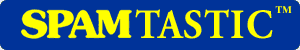






Bookmarks