-
Poster

ME is where the BSOD came from!
-
-
02-11-2003, 04:13 AM
Software & Hardware -
#12
Poster

BSOD? *scratches head* wtf is BSOD? 
-
-
02-11-2003, 06:52 AM
Software & Hardware -
#13
Poster

bsod = "BLUE SCREEN OF DEATH"
-
-
02-11-2003, 08:56 AM
Software & Hardware -
#14
 Poster
Poster

yes yes indeed the blue screen of death
and i agree to the windows XP being windows
2000 with the pretty looking colours and badges and other
userfriendly junk i like a beat up rough looking OS like 2000 pro
the to make it look pretty i use window blinds coz i like the looks
xp can get.
-
-
02-11-2003, 05:40 PM
Software & Hardware -
#15
Hey hockey, Did you install XP As an upgrade from ME? If you did i'll bet that's the source of your problem. XP is best run on a system where's it's been installed clean. I'm running it on my kids computer:
PIII 450
10 gb hd
196 mb ram
no gc
It runs beautiful on that system so something else is your problem, not XP!!
-
-
02-11-2003, 06:11 PM
Software & Hardware -
#16
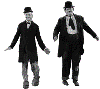 OLD ShareDaddy
OLD ShareDaddy

You can turn off almost all of the system resource hogs in XP and still benefit from it's superior file system. I would suggest doing that if you can not afford the ram upgrade, turning off all of the XP'esque features would dramatically increase your older systems performance. If I find a link to a place that shows you how to turn it all off I will post it.
-
-
02-11-2003, 06:21 PM
Software & Hardware -
#17
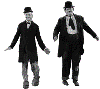 OLD ShareDaddy
OLD ShareDaddy

Here is a site that can help you, it is not all encompassing however it should provide some relief for you.
XP Configurations
Good luck, If I find other useful tips I will be sure to add them.
Edit: typo
-
-
02-11-2003, 06:36 PM
Software & Hardware -
#18
Poster

bsod = "BLUE SCREEN OF DEATH"
ooooooohhhhhhh, lol, ya i agree 
i also agree with the whole xp being user friendly version of win2000 but even though the colour scheme and such is completely different then previous versions of windows i still think xp is better once you get used to it 
-
-
02-11-2003, 10:19 PM
Software & Hardware -
#19
n00b

I have installed windows xp as an upgrade.. Maybe thats my problem. So i am going to take your guys advise and install windows xp (Clean Install) and if it still runs slow i will give windows 2000 a try...
I guess the bsod ROFL convinced me not to go back to winme.. Its so true that damn blue screen really do piss me off..
-
-
02-11-2003, 10:23 PM
Software & Hardware -
#20
n00b

ShareDaddy very good tips man.. Thanks i will give them a try and see what happens.
-
 Posting Permissions
Posting Permissions
- You may not post new threads
- You may not post replies
- You may not post attachments
- You may not edit your posts
-
Forum Rules





Bookmarks