-
Member

... another easy solution is to use RealOne instead. It's pretty good I've found. I'm a bit of a new convert to it.
Had a few files that WMP really just didn't like... RealOne played them straight off. :-)
-
-
02-12-2003, 07:56 PM
Software & Hardware -
#12
Poster

I thought I had the XP disc, but I don't (damn! . Is it possible to do an XP repair from one that I d/l from Kazaa? Or do I have to have the disc??
. Is it possible to do an XP repair from one that I d/l from Kazaa? Or do I have to have the disc??
-
-
02-12-2003, 07:58 PM
Software & Hardware -
#13
-
-
02-12-2003, 08:00 PM
Software & Hardware -
#14
 Poster
Poster

Have you tried installing Service Pack 1, it's a little on the big side at 138mb but it does sort out a lot of bugs.
-
-
02-12-2003, 09:06 PM
Software & Hardware -
#15
Listen the most obvious answer before anything else is that you might have messed up the mp with codec installation. Firsr try deleting/uninstalling all codecs on the comp and see if itll play a basic .avi. If that fixes it then the problem is over, just install the latest K-Lite codec pack from the main site. Now if that doesnt work it probably is better to reinstall xp (when you get the disc) to answer your original question its always much better to install a fresh copy rather than repairing. As for making a backup the only things you really need to back up on another drive are your favorites/email settings(if u use outlook)/dat files if ur downloading some stuff/and my documents. I am a profesional now at reinstalling xp ive done it maybe 30/40 times and in terms of the proigrams you are running they are easy to get (from kazaa) in order to reinstall. (as for the outlook express - files and settings transfer wizard works amazing) and now im becoming pro and tweaking the source for my documents to be set in D 
Anyways have fun
-
-
02-12-2003, 09:31 PM
Software & Hardware -
#16
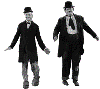 OLD ShareDaddy
OLD ShareDaddy

One reason you may have be unable to use the "Go Back" feature of XP is that you do not have it turned on. Make sure to have it turned on so that in the future it works. It must be on so that it keeps images of your disk at timed intervals and whenever software is added or removed. Just a reminder, with it on it will consume a good portion of hard drive space to do so.
-
-
02-12-2003, 09:35 PM
Software & Hardware -
#17
=]

why dunt u just dl another window media player.... mine didnt work either... i just deleted it / uninstalled.... im using real player now....
-
-
02-12-2003, 10:28 PM
Software & Hardware -
#18
Poster

I use real one player, but I do like the wmp better... Also my help and support doesn't work, and I think my F-keys aren't working either.
I was gonna use the restore (I do have it turned on), but when I try and get to it, my F8 key does nothing..
-
-
02-13-2003, 01:14 AM
Software & Hardware -
#19
Listen there is no need to press any f keys in a system restore. It sounds that you have corrupted or have a corrupted version of xp with all these problems, do yourself a favour get yourself a decent copy of xp pro and make a clean install on your c drive(make sure you format the drive before installing).
And you know what, if you are really in doubt, surely you must know someone in your area who could help you a little, hey maybe it'll be the same guy who lends you the xp disk.

-
 Posting Permissions
Posting Permissions
- You may not post new threads
- You may not post replies
- You may not post attachments
- You may not edit your posts
-
Forum Rules


. Is it possible to do an XP repair from one that I d/l from Kazaa? Or do I have to have the disc??




Bookmarks