I have a Dell Inspiron 6400 Laptop and when i try to put in more memory computer wont fire up. Up the top above keyboard in between media direct button and start button is a panel that has five items that light up. Usually 3 light up from left side then go out and the fourth one (wifi) only stays on. When i add more memory the first 3 from left side come on and stay on and laptop freezes up with a blank screen.







 Reply With Quote
Reply With Quote

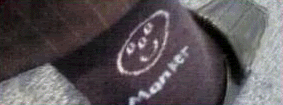


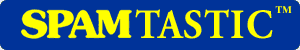

Bookmarks