Hi
Each time i download a .Tar file they become corrupt and they cant be repaired coz win rar can repair rar and zip file
usually they become corrupted when i resume them if i download them in one shot there in good condition , at least i think its becuz of that
wat is ur opinion
plz post reply









 Reply With Quote
Reply With Quote



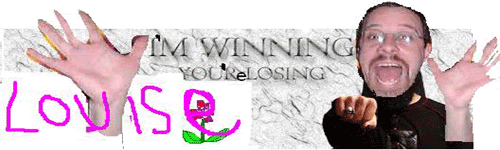


Bookmarks