Ahoi thar,
Friends laptop died, took the hdd out put it in a caddy, plugged it into mine and disc is GPT Protected and its also the OS disc with all the system files. I think I need to convert it to MBR without data loss to be able to grab the files off it? Have tried some pro software versions of AOMEI but every option to convert to MBR is grayed out. I don't want to use disk part as I think that "cleans" the disc and then I won't get to see if there's any pics of her hawt bewbs on therethe laptop it came out of is completely dead so can't go back..








 the laptop it came out of is completely dead so can't go back..
the laptop it came out of is completely dead so can't go back..
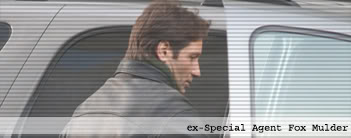

 Reply With Quote
Reply With Quote



Bookmarks