A couple of days ago I bought a graphics card (*see sig*) and was wondering if its considered to be a good card? Before that I was useing a Prophet MX 400 for quite some time. When I bought the 5200 it came with Splinter Cell, which wouldn't run untill I d/l the 52.16 driver. And now It does play but stutters quite a bit (probably because i'm playing it in 800x600 rez. ...I paid about £70 for it.
Does anyone else have this card, got anything good to say about it?








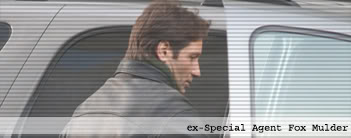

 Reply With Quote
Reply With Quote



Bookmarks