nah, doesn't matter how many PCs you use.
okay, i'm looking at the u.s. robotics page.
does your config page still say this?
the router's default LAN IP is 192.168.123.254. the "pool" is the range of fourth numbers that the PCs can use, and the default range is 100 to 199.
the router's LAN IP should be 192.168.123.254, and the PC can be anything between 192.168.123.100 and 192.168.123.199. 192.168.x.x are internal network addresses only, so it's okay to discuss them specifically-- people cannot access them from outside.
i gotta go. i hope you figure it out, though.






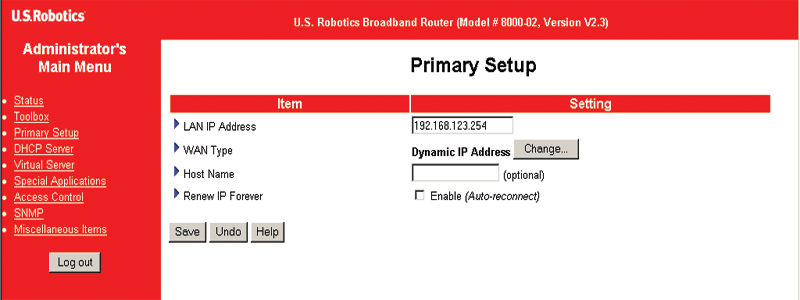


 Reply With Quote
Reply With Quote

 WAHOO!!!
WAHOO!!!

Bookmarks