-
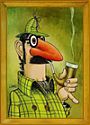 Poster
Poster

Hiya Dudes and Dudettes,
I have noticed that copying files from one folder to another folder on the same partition goes very quickly. Just a few seconds in fact. BUT, copying between partitions takes a lot longer. This same problem occurs whenever copying files from CD to a HD folder. Is there any way to cut down the time it takes to copy from CD to HD. In my case, it takes between 5 - 8 minutes for a normal 700MB CD. This might not seem so long, but when you are copying 10 - 20 CD's, then we are talking about 1 - 2 hours total!!
Is there a way to maybe increase cache or something?
My OS is XP-Pro and i have 328MB RAM. My CD is BenQ 24x10x40.
Peace
UKMan
-
-
02-15-2003, 11:39 AM
Software & Hardware -
#2
Poster

5-8 minutes is normal time for me,were talking about alot of data!
-
-
02-15-2003, 12:47 PM
Software & Hardware -
#3
 Poster
Poster

i think, but may be wrong that copying from one partition to the other is just like redirecting a link in this forum, not really moving it as such, but when you move between partitions, its like putting it onto a completely different HDD, so is slower. thaats not bad time you reported.
to simplify it, i put my downloads onto my video partition, so that i don'thave to move em, once they're there. i only have to move mp3s which are smaller and easier to move.
-
-
02-15-2003, 12:58 PM
Software & Hardware -
#4
 Poster
Poster

Absolutely Right Vivitron 15!
A copy or movement to another partition is a Actual movement!
To the same partition is just a redirection to another path!
-
-
02-15-2003, 01:31 PM
Software & Hardware -
#5
Member

What you need is another hard drive- Hard disk 1 / IdE1 = Windows and your main programs and your writer Hard drive 2 / IDE2 your music or dvds.. Its all to do with read write activity/Cache etc. I have 2 60g maxtor super diamonds and this worked a treat for my home studio.. Hope this helps..
-
-
02-15-2003, 02:42 PM
Software & Hardware -
#6
 Poster
Poster

He actually was asking if there was any way to speed up CD-ROM speeds. Win98/ME CD cache is changable, XP is not.
-
-
02-15-2003, 08:29 PM
Software & Hardware -
#7
 Poster
Poster

Simple, moving data from a CD to your HD has more to do with your CD-rom than the rest of your hardware or the OS. If you have an older CD-rom it's probably only reading at 2, 4, or possibly 8x. Anything purchased in the last year has a read speed of 24x or better. Mine reads at 50x.
You have (way)more than enough memory so tweaking your virtual memory will have no noticeable affect. Shutdown any and all programs you can as these take clock cycles away from your processor.
A new hardrive runnning higher RPMs(7200 vs. 5400) will speed things up. But frankly the difference will probably be negligible.
Hope that helps...
-
-
02-15-2003, 11:13 PM
Software & Hardware -
#8
Poster

harrycary is correct UKMan, it's down to the read speed of ya CD drive mate. No easy way except get a faster drive methinks. I still use an old one and yes, I often get frustrated when doing anything in bulk, but I'm too tight to buy a new one 
-
-
02-16-2003, 07:08 AM
Software & Hardware -
#9
 Poster
Poster

But his drive is 40x read. That's already pretty fast.
-
-
02-16-2003, 01:24 PM
Software & Hardware -
#10
 Poster
Poster

Just an Idea...
You could also try defragging. That might help a bit.
Junior Member!! 
-
 Posting Permissions
Posting Permissions
- You may not post new threads
- You may not post replies
- You may not post attachments
- You may not edit your posts
-
Forum Rules







 Reply With Quote
Reply With Quote








Bookmarks