-
 Poster
Poster

I have my computer on 24/7 and live in the UK and was just wondering how much electricity am I using or, more to the point, how much is this adding to the electricity bill?
My PC has one fan that I keep on medium setting (not sure about RPM's but can find out), the monitor, speakers and printer are only on when I'm actually using the computer.
Any ideas? I don't want exact figures but maybe an idea of what I should be expecting to pay extra...
-
-
01-09-2004, 08:23 PM
Software & Hardware -
#2
Lick My Lovepump

PCs don't use much power compared to other things. I doubt it will be noticable at all.
Air conditioning units, electric heaters, and things like that are what will kick up your bill.
EDIT: What the hell am I on about? Air conditioning units in the UK 
Oh yeah 1001 posts 
-
-
01-09-2004, 08:40 PM
Software & Hardware -
#3
 Usenet Fanboy
Usenet Fanboy

Why is your PC on 24/7? It shouldn't be too much but one fan for your PC is just not good enough. I bet if you opened the case right now, you'll be met by Indiana-Jones style cobwebs/dust. I recommend you invest in more fans or your PC won't last past your next bill 
-
-
01-09-2004, 08:45 PM
Software & Hardware -
#4
 Poster
Poster

Originally posted by Samurai@9 January 2004 - 19:40
Why is your PC on 24/7? It shouldn't be too much but one fan for your PC is just not good enough. I bet if you opened the case right now, you'll be met by Indiana-Jones style cobwebs/dust. I recommend you invest in more fans or your PC won't last past your next bill 
Now you've got me worried...  Isn't one fan enough if it's on all the time...I haven't had any problems so far (it's been on for six months and only switched off occasionaly).
Isn't one fan enough if it's on all the time...I haven't had any problems so far (it's been on for six months and only switched off occasionaly).
-
-
01-09-2004, 08:45 PM
Software & Hardware -
#5
 I have cool stars
I have cool stars

put it on hibernate or stand by when ur not using it! or at least turn off the monitor when ur dling something and ur away from the pc
-
-
01-09-2004, 08:49 PM
Software & Hardware -
#6
Lick My Lovepump

Originally posted by Withcheese+9 January 2004 - 20:45--></div><table border='0' align='center' width='95%' cellpadding='3' cellspacing='1'><tr><td>QUOTE (Withcheese @ 9 January 2004 - 20:45)</td></tr><tr><td id='QUOTE'> <!--QuoteBegin-Samurai@9 January 2004 - 19:40
Why is your PC on 24/7? It shouldn't be too much but one fan for your PC is just not good enough. I bet if you opened the case right now, you'll be met by Indiana-Jones style cobwebs/dust. I recommend you invest in more fans or your PC won't last past your next bill 
Now you've got me worried...  Isn't one fan enough if it's on all the time...I haven't had any problems so far (it's been on for six months and only switched off occasionaly). [/b][/quote]
Isn't one fan enough if it's on all the time...I haven't had any problems so far (it's been on for six months and only switched off occasionaly). [/b][/quote]
How long have you had the PC?
He may be right, check your temperatures with a program. It'll probably be fine if its been running for months on end already.
I reckon it'll be fine, my 1.4 GHz Athlon runs at about 50 degrees C (cpu temp) most of the time and its been on nearly 24/7 for the 2 years I've had it.
Monitors don't use much power either, but its a good idea to turn it off when the PC is idle/you are away.
-
-
01-09-2004, 09:20 PM
Software & Hardware -
#7
 Usenet Fanboy
Usenet Fanboy

Fans operate in two ways... commonly known as the 'suck n blow' method.
Fans can either:
1) suck air in
2) blow air out
With one fan, as suggested, your fan is only doing one of these. Most PC enthusiasts on this forum know that they need to have an equal amount of fans doing the opposite job, i.e. 1:1, 2:2, 3:3 where 3 suck 3 blow.
This is needed to ensure a constant air cooling method and to ensure your PC's internal areas, i.e. motherboard, graphics card, memory etc... doesn't get dirty by foriegn objects. Dust WILL get inside your system.
My advice would be to open up your PC and ensure you are safely 'earthed' (try an anti-static wrist strap) and give it a good clean with an air spray. Do not use a hoover, or Dyson... these are huge sources of static electricity that could fry your motherboard.
Also suggest you buy some more fans if you really care about your PC. They're only cheap, definately under a tenner and very cost effective. Check out Aria for some good deals on fans.
Samurai 
Edit
------
Download SpeedFanSpeedFan 4.09 and post your CPU's temp on this board so we can let you know if it's good or bad.
Screenshot is here for what we want to see...
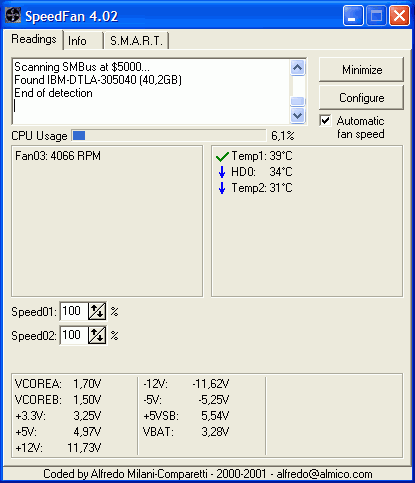
-
-
01-09-2004, 09:26 PM
Software & Hardware -
#8
 Poster
Poster

My advice would be to open up your PC and ensure you are safely 'earthed' (try an anti-static wrist strap) and give it a good clean with an air spray. Do not use a hoover, or Dyson... these are huge sources of static electricity that could fry your motherboard
.
Should I be investing in some sort of dust guard?
Cheers for the tips guys, I'm not that confident with opening up my PC to do anything (even if it's just cleaning) but I know a few people who can sort that for me...
I reckon it'll be fine, my 1.4 GHz Athlon runs at about 50 degrees C (cpu temp) most of the time and its been on nearly 24/7 for the 2 years I've had it.
Mine runs at about 45 degrees C (cpu temp)
Back to the electricity question: do you think it does make much difference, one person say it won't but...?
edit; just saw your post samurai bear with me...
-
-
01-09-2004, 09:32 PM
Software & Hardware -
#9
Lick My Lovepump

Right, just found this. A 17 inch monitor on 24/7 will cost about £81 a year to use. Thats £6.75 a month for monitor on 24/7. I know a PC will probably be less than this (although it may differ) so I reckon a PC will be, probably at the very most, £5 a month to operate, 24/7.
EDIT: Another site I looked at says that a typical PC with a 17 inch monitor with an inkjet printer will cost about 1.6 pence per hour to use (that is converted from a 3 cent cost, since it was an American site).
-
-
01-09-2004, 09:42 PM
Software & Hardware -
#10
-
 Posting Permissions
Posting Permissions
- You may not post new threads
- You may not post replies
- You may not post attachments
- You may not edit your posts
-
Forum Rules







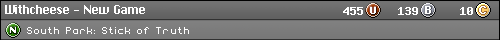

 Reply With Quote
Reply With Quote


 Isn't one fan enough if it's on all the time...I haven't had any problems so far (it's been on for six months and only switched off occasionaly).
Isn't one fan enough if it's on all the time...I haven't had any problems so far (it's been on for six months and only switched off occasionaly).
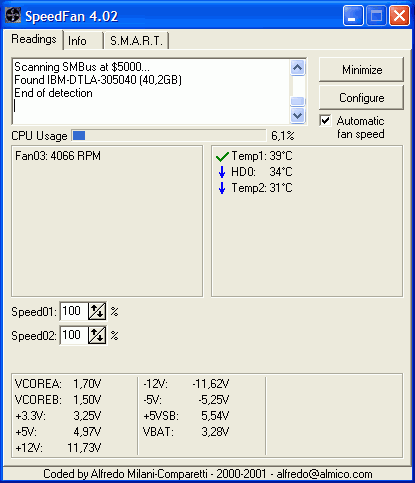

Bookmarks