-
Poster

hi i dicided to try bittorrent and got shadow client. for my first file i chose bad boys 2 from suprnova. well be speed are just plain horrible. peak of 25kb/s for bout 30 sec to 1 min with cable and for most of the time under 5kb/s! my upload setting is at unlimited i changed no settings at all. i got bittorrent cause i heard i had great speeds! these are horrible! can any1 help me utilize my cable modem and download movies at blazing speed?
also i have another question. the light in the upper right corrner changes colors ive noticed. what do the different colors mean?
thanks alot.
-
-
01-10-2004, 11:55 PM
BitTorrent -
#2
Poster

Click on the light in the upper right corner to find out what it means. I'll let someone else answer the other questions you have.
-
-
01-10-2004, 11:58 PM
BitTorrent -
#3
Poster

Originally posted by Mobas@10 January 2004 - 23:55
Click on the light in the upper right corner to find out what it means. I'll let someone else answer the other questions you have.
ok thanks. my light is yellow which mean im behind a firewall and says to route the client in my firewall or something to get better speeds.. how do i do this.. btw i have ZA Pro. thanks
-
-
01-11-2004, 12:03 AM
BitTorrent -
#4
Poster

*points below to the topic created by "Freak"..."Always Yellow Status Light!"*.
That topic might help you.
This was posted by NoRemorse...
"ZoneAlarm is simple to use, when it asks you if you want to let BT access the internet and/or act as a server, just click yes and allow it."
Note: Hope you don't mind me posting what you wrote NoRemorse.
-
-
01-11-2004, 02:39 AM
BitTorrent -
#5
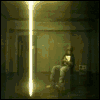 I know stuff ...
I know stuff ...

In ZoneAlarm go to Firewall in "main" click on custom in "intrernet zone" scroll down to then highlite "allow incoming TCP ports" in the text box type 6881-6884 click apply repeat for "outgoing TCP"click apply then ok and now in Shadows click on pref enter 6881 and 6884 in ports box then you need to close then reopen Shadows for the changes to take effect
This opens 4 ports for Shdows you need 1 port per open torrent
edit: you will need to open Shadows on a download to get to pref
 If you attack the establishment long enough and hard enough, they will make you a member of it.
If you attack the establishment long enough and hard enough, they will make you a member of it.
-- Art Buchwald --
-
-
01-11-2004, 04:17 AM
BitTorrent -
#6
Poster

Originally posted by ZaZu@11 January 2004 - 02:39
In ZoneAlarm go to Firewall in "main" click on custom in "intrernet zone" scroll down to then highlite "allow incoming TCP ports" in the text box type 6881-6884 click apply repeat for "outgoing TCP"click apply then ok and now in Shadows click on pref enter 6881 and 6884 in ports box then you need to close then reopen Shadows for the changes to take effect
This opens 4 ports for Shdows you need 1 port per open torrent
edit: you will need to open Shadows on a download to get to pref
as i stated in ur other post y only 4 ports y not 6881-6999? also what do you mean by "you will need to open Shadows on a download to get to pref"? thnaks
-
-
01-11-2004, 04:20 AM
BitTorrent -
#7
Poster

LOL like he says, you need to opens Shadow's experimental client to get to the prefernces box. And you're only opening four ports because you don't want to open a thousand, you won't need them.
-
-
01-11-2004, 11:50 PM
BitTorrent -
#8
Poster

Originally posted by 3223@10 January 2004 - 18:52
hi i dicided to try bittorrent and got shadow client.
well be speed are just plain horrible. peak of 25kb/s for bout 30 sec to 1 min with cable and for most of the time under 5kb/s! my upload setting is at unlimited i changed no settings at all.
Ok, unlimited upload speed is JUST PLAIN BAD.
You don't have an unlimited connection, so instead set upload speed to something under your connection's max by about 60-80%. (Reduce MORE if connection is overloaded.)
MOST good broadband lines now have about 25-30 KB/sec useable upload bandwidth (256 kilobits/sec upload bandwidth max) -- so run with slow broadband connection type in Shadows set to 25 KB/sec upload speed and about 4-8 uploads at once. More uploads at once (to more people) generally nets more download speed so long as EACH upload is going at least 2 KB/sec.
-
-
01-12-2004, 12:27 AM
BitTorrent -
#9
Poster

ok , i downloaded the bt shadow a while back , and i downloaded many files , but know it doesnt work , so i click the bt file i want to download , it asks me where i want to save it , everything fine up to here , so its starts allocating the file but just when it finishes allocating it shut downs , so anybody that can help me.
didnt know where to post this , so dont know if it belongs here , sorry .
-
-
01-12-2004, 12:38 AM
BitTorrent -
#10
-
 Posting Permissions
Posting Permissions
- You may not post new threads
- You may not post replies
- You may not post attachments
- You may not edit your posts
-
Forum Rules







 Reply With Quote
Reply With Quote




Bookmarks