-
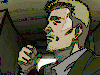 Poster
Poster

-
-
01-15-2004, 06:27 PM
File Sharing -
#2
Poster

The sfv file is used to verify the files are complete. You need QuickSFV installed, then double click the .sfv file.
Use WinRar to extract the .rar files. Right click, and extract the first one and the rest will also extract.
Edit: found this guide.
-
-
01-15-2004, 11:27 PM
File Sharing -
#3
 Poster
Poster

A small tip that helped me in the past when i had a video file that was short A few %...when you use winrar and double click on the rar file or lowest # file it still gives you the option to extract the bin file...try and extract it ...it should reach a point where it asks you for the missing file ...do not answer the question ..find where you started to extract the bin file ...copy and paste the file to your desktop.. when you answer the question the original bin will disappear and you are left with the copy .. use vcdgear to extract the mpeg ..maybe you are just short the credits.. Another tip I've used when I had to resume off a different bot on a different channell (almost always corruption occurs) was to extract the file before resume and find out the last file (call it f'd up file) after the resume is completed i went to incomplete and download the f'd up file.. it all extracted I was surprized..Hope this helps someone if you can understand it...(ps the second tip required tar98 to extract the resumed files winrar couldn't cut it )
-
-
01-16-2004, 12:21 AM
File Sharing -
#4
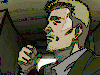 Poster
Poster

Originally posted by Jg427@15 January 2004 - 18:27
The sfv file is used to verify the files are complete. You need QuickSFV installed, then double click the .sfv file.
Use WinRar to extract the .rar files. Right click, and extract the first one and the rest will also extract.
Edit: found this guide.
ok all the files are extraceted in a new folder cd1 now what do i do exratxt the msmall rar files into the same folder? also tcan i just delete the small incomplete file?
-
 Posting Permissions
Posting Permissions
- You may not post new threads
- You may not post replies
- You may not post attachments
- You may not edit your posts
-
Forum Rules

also the file is








 also the file is
also the file is 

 Reply With Quote
Reply With Quote


Bookmarks