Firstly, it seems to use C:\Windows\System32 as it's startup folder and I can see no way of getting it to look anywhere else.Originally posted by Ariel_001@31 March 2004 - 18:04
Has anyone tryed running this as a service in win nt/2k/xp?
Anyways here are some direction on how to do it. It seems to work for me. Don't blame me if your comp blows up or something if this does something weird.
First make sure the folding@home Client is properly setup.
Then download the consol version of the client and this. Make sure the consol client is working properly first (run it first).
1. Then make a folder somewhere on your hard drive e.g “c:\program files\FaH\” and copy the consol folding@home client and the two exe too that folder.
2. Then at a command prompt run this
Instsrv.exe folding@home “c:\program files\FaH\Srvany.exe”
The service name “folding@home” can be almost anything you want. Make sure you put the full path to the Srvany.exe file. There must be quoting marks “” if the folder has a space in it.
3. Using the regedit.exe goto
HKEY_LOCAL_MACHINE\SYSTEM\CurrentControlSet\Services\folding@home
The folding@home key is whatever name you gave your service in step 2.
Create a new key named Parameters
Then create a new string named Application
With the Value "c:\program files\FaH\FAH4Console.exe" or where ever you placed it in step 1
4. Configure the new service by going the Services applet which is somewhere Control Panel. (I believe it should be in Control Panel -> admin tool -> Services) and find the service you named in step 2.
Choose the Startup Type: Automatic (for unattended operation, this will allow the folding@home Client to be active when there is no one logged on) and set it up to logon in the account were you setup/installed folding@home.
I beleve this should work. Tell me if there is problem with the directions.
Source :http://support.microsoft.com/default.aspx?...&NoWebContent=1
Secondly, I can find no way to pass parameters (-advmethods -forceSSE) to the prog when it is running in this mode, so it only runs TINKERS simulations.
Perhaps there are some extra parameters which can be given to SRVANY which will do this. I've used SRVANY before but it was a long time ago and I can't remember the options. I'll see what I can find out and report any solutions.
Update: you can pass parameters to the program by adding a string value "AppParameters" to the parameters key mentioned above. Simply insert the parameters you want to use as the data of this string value.
There appears to be another string value "AppDirectory" but so far I have not had any success with this.
Update2: I assumed that data in the "Application" string would need quotes if there were any spaces in the path, and it worked with those quotes in place. I assumed that AppDirectory would also need quotes. It would appear that the quotes are not necessary in the "Application" string, and do not work if included in the "AppDirectory" string.
The final settings I am using are:
AppDirectory: C:\Program Files\Folding@Home
Application: C:\Program Files\Folding@Home\FAH4Console.exe
AppParameters: -advmethods -forceSSE -service
More info here







 Reply With Quote
Reply With Quote




 )
)









 You will have to add another processor I am afraid
You will have to add another processor I am afraid 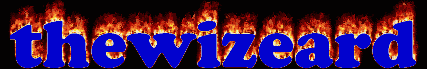







Bookmarks