-
Ive noticed 'avatars' is a very popular subject and paint shop pro is always advised as the software to use to crate and edit your avavtars. So as I learn and others who already know we can help users get the avatar they want and desevere (except wocus  )
)
OK, my problem is..... How do I resive my picture two 64x64 pixels?
-
-
03-03-2003, 05:04 PM
Software & Hardware -
#2
Poster

Open up the picture you want to resize.
Go to 'Image' > 'Resize'
Make sure the 'Maintain aspect ratio' box is checked.
Click on the 'Pixel Size' and enter the value you want.
Click OK and the image will be resized.
Save it.
B)
-
-
03-03-2003, 05:08 PM
Software & Hardware -
#3
opps, I thought it would be harder then that.
Thanks datamore and sorry for posting this in the wrong topic I just thought it was more related to avatars.
ummm.... anyone else need help? 
-
-
03-04-2003, 06:01 AM
Software & Hardware -
#4
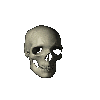 Member
Member

Yeah, well if you want to edit (rezise) a gif avatar, like you have, you cant do it in Paintshop, but you probably have Animationshop... Use that 
File/Animation wizard (mark "as defined here") and type in the width and heigth you want.
Or do it the easy way, Animation/ Rezise Animation. <----- from the menu
-
 Posting Permissions
Posting Permissions
- You may not post new threads
- You may not post replies
- You may not post attachments
- You may not edit your posts
-
Forum Rules
)





 )
)
 Reply With Quote
Reply With Quote




Bookmarks