-
Poster

I question myself sometimes  I just relized that perhphs I am trippin.. I jsut found this one thing I thot not to be the mpeg movie and right cliked it.. it says its in mpeg and the adudio is fine.... I have completly confuzzled myself.. I need to restart fro mthe begining I think... I dunno I'll mess with these for a bit and see what happens.....
I just relized that perhphs I am trippin.. I jsut found this one thing I thot not to be the mpeg movie and right cliked it.. it says its in mpeg and the adudio is fine.... I have completly confuzzled myself.. I need to restart fro mthe begining I think... I dunno I'll mess with these for a bit and see what happens.....  AHHH I AM JUST GONNA REDO IT !!!
AHHH I AM JUST GONNA REDO IT !!!
-
-
03-05-2003, 07:29 AM
Movies & TV -
#22
 Poster
Poster

when I say reencode I mean use tmpgenc to create a new mpg file the traffic will just slow down tmpgenc unless your cpu is really small say under 600mhz .I prefer to encode at nite though when i sleep and let kazaa run.. speaking of good nite its 2.20 am here off to sleep land...
-
-
03-05-2003, 07:32 AM
Movies & TV -
#23
Poster

THANKS !!! AHH !! I AM JUST GONNA START FROM THE BEGINING, BEFORE THE PEOPLE IN WHITE COATS COME PICK ME UP AND TAKE ME TO THE BIG BUILING WITH THE WHITE PADDED WALLS... LOL !!! 
Anywho... GOOD NITE !!! 
-
-
03-05-2003, 09:25 PM
Movies & TV -
#24
Poster

-
-
03-05-2003, 09:45 PM
Movies & TV -
#25
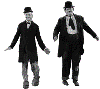 OLD ShareDaddy
OLD ShareDaddy

Originally posted by Confuzzled+4 March 2003 - 21:43--></span><table border='0' align='center' width='95%' cellpadding='3' cellspacing='1'><tr><td>QUOTE (Confuzzled @ 4 March 2003 - 21:43)</td></tr><tr><td id='QUOTE'> <!--QuoteBegin--Crackedup@5 March 2003 - 00:30
Sounds like you'd be better off leaving it as avi. I'd rather maintain the DivX/Xvid quality and watch it via my computer with a tv out connection and utilise the excellent sound rendering with the likes of WinDVD or PowerDVD. VCD/SVCD??...no thanx!
How does one get a TV out thingy ? How much does it cost ? SOUNDS GREAT !!!  [/b][/quote]
[/b][/quote]
One would buy a video card with the TV out option like All-in-wonder or Nvidia GeForce TI 4600 with TV out. All you then have to do is buy the corresponding cables to connect it to your TV. I sue the GeForce listed above, it has an S-Video connection and I have an S-video cable long enough to reach my TV. Now the only other thing you need to do is get the sound over to your TV, I have a Turtle Beach sound card and it simply is connected via rca jacks to my TV, works rather well, great Quality pictures and no need to convert anything badk to mpeg 1 or 2. Way cool, I would suggest that to anyone as a first thing to do, then from there is buying a DVD burner and blank DVD's, however the video card and cables are a much cheaper and easier investment with out of the box payoff.
EDIT: forgot to mention that costs are what you can afford, if you have the money spend some on RAM, that is buy the fatser video card, or simply buy the fastest video card with TV out your budget will allow, it is well worth having a nice fast card for glitch proof playback. I would say you could probably find a cheap TV out card for under $100 US and could spend as much as $400 US on the latest and greatest models.
-
-
03-05-2003, 10:19 PM
Movies & TV -
#26
Poster

THANKS SOOO MUCH FOR THE INFO SHAREDADDY !!! 
-
-
03-05-2003, 11:06 PM
Movies & TV -
#27
Poster

THANKS AGAIN !!! Another question tho, were would I look for those things ? Wal*mart ? Best Buy ? Is it possible for someones pc to already have it, and if so where woudl it be located... ? Or do I just have wishful thinking ...lol ? And since its hooked up to your TV.. you can record it with a VCR right ??? Somehow ???
I have a VID AGP 32MB video card...
-
-
03-05-2003, 11:46 PM
Movies & TV -
#28
 Poster
Poster

-
-
03-05-2003, 11:55 PM
Movies & TV -
#29
Poster

-
-
03-06-2003, 01:18 AM
Movies & TV -
#30
Poster

-
 Posting Permissions
Posting Permissions
- You may not post new threads
- You may not post replies
- You may not post attachments
- You may not edit your posts
-
Forum Rules
I just relized that perhphs I am trippin.. I jsut found this one thing I thot not to be the mpeg movie and right cliked it.. it says its in mpeg and the adudio is fine.... I have completly confuzzled myself.. I need to restart fro mthe begining I think... I dunno I'll mess with these for a bit and see what happens.....
AHHH I AM JUST GONNA REDO IT !!!






 I just relized that perhphs I am trippin.. I jsut found this one thing I thot not to be the mpeg movie and right cliked it.. it says its in mpeg and the adudio is fine.... I have completly confuzzled myself.. I need to restart fro mthe begining I think... I dunno I'll mess with these for a bit and see what happens.....
I just relized that perhphs I am trippin.. I jsut found this one thing I thot not to be the mpeg movie and right cliked it.. it says its in mpeg and the adudio is fine.... I have completly confuzzled myself.. I need to restart fro mthe begining I think... I dunno I'll mess with these for a bit and see what happens.....  AHHH I AM JUST GONNA REDO IT !!!
AHHH I AM JUST GONNA REDO IT !!!

 Reply With Quote
Reply With Quote


 Well.. I am pretty sure......
Well.. I am pretty sure...... 


Bookmarks