a few guidelines
in order to encode, you need the correct codecs, please download the latest from
here.
1. download tmpgenc http://www.tmpgenc.net
2. http://divxrepair.sourceforge.net/ remove all bad frames (or you can use
http://www.tucows.com/preview/323038.html it seems to work better but
you have to find a crack)
once you have tmpgenc installed and open, click cancel and choose options at the top
the very first tab is "environmental setting" choose this
you want to match these settings by raising or lowering the vafpi settings this can be done by right clicking the setting and
raise/lower to match theses
(don't worry about setting you don't have, just the ones you do have )
close tmpgenc, now your ready to encode
open tmpgenc and pick vcd or svcd (nstc if your in the USA)
Image Resized
[img]http://members.cox.net/my_web_pictures/tmpgenc1.jpg' width='200' height='120' border='0' alt='click for full size view'>
then hit browse & choose your movie and hit next
to keep this simple for now, just hit next 2 more times till you get to the output file or project wizard 5/5
Image Resized
[img]http://members.cox.net/my_web_pictures/tmpgenc2.jpg' width='200' height='120' border='0' alt='click for full size view'>
now hit ok
then hit start @ the top and it will encode your movie to vcd or svcd (whatever you chose)
TIPS:
If you want to speed up the encode you can put it on motion estimate search (change the motion search precision as seen @
the bottom here)
to change this you need to choose other settings in the project wizard 3/5
Image Resized
[img]http://members.cox.net/my_web_pictures/tmpgenc3.jpg' width='200' height='120' border='0' alt='click for full size view'>
then change the setting here
just remember you're giving alittle quality by encoding that way, transversely if you put it on best quality, it takes even
longer but you get the very best
once its completely encoded to vcd or svcd open nero and burn it
hope this helps for now, cutting and advance filtering to come









 Reply With Quote
Reply With Quote



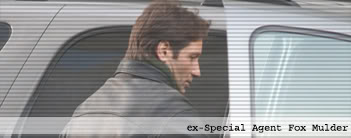




 This is exactly what I wanted to know, the right way. I just have a few questions.
This is exactly what I wanted to know, the right way. I just have a few questions.

Bookmarks