I've got an FX5200 PCI and it wont work on my base unit along with any other PCI graphic card (haven't yet tried an AGP). Whenever I install it and switch the computer on, the monitor switches it's self of, I've also tried two different CRT's with it. I know that the problem lies within the base unit, but I don't know where? Any ideas?
(I'm a hardware noob, any abbreviations that aren't used above are lost on me)









 )
)
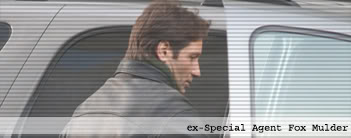

 Reply With Quote
Reply With Quote









Bookmarks