-
Member

I have 2 files I cant remove....
The first one is a film which is in use somewhere else even when all connections are closed.
The second one is part of a DOORS download which I cant even cross with the cursor without it bringing up WINDOWS HAS ENCOUNTERED A PROBLEM (SEND REPORT ETC..)
Can anyone help with this please..
Any assistance greatly appreciated.
-
-
04-29-2004, 05:23 PM
Software & Hardware -
#2
 Poster
Poster

Try booting up in safe mode and deleting them then.
-
-
04-29-2004, 07:55 PM
Software & Hardware -
#3
 Poster
Poster
 BT Rep: +3
BT Rep: +3
open nero (or any other program that doesnt use the explorer file browser system)
open taskmanager
go to the processes tab
select explorer.exe, and end it, close taskmanager
goto nero, look for the file and delete it
hit windows button+r
type "explorer", and hit "ok"
-
-
04-29-2004, 10:12 PM
Software & Hardware -
#4
blank
 BT Rep: +1
BT Rep: +1
for the film go here and follow the instructions. It wont delete cos its corrupt and windows has a bug of trying to preview entire corrupt video files which leads to u not being able to delete them. Use the reg entry in the above thread
for the other one, follow the other posts advice
Shut that cuntís mouth or Iíll come over there and fuckstart her head. 
-
-
04-29-2004, 10:25 PM
Software & Hardware -
#5
 Poster
Poster

Originally posted by Storm@29 April 2004 - 18:55
open nero (or any other program that doesnt use the explorer file browser system)
open taskmanager
go to the processes tab
select explorer.exe, and end it, close taskmanager
goto nero, look for the file and delete it
hit windows button+r
type "explorer", and hit "ok"
yeah thats what I have done before and it worked for MOI'!!
-
-
05-01-2004, 05:52 PM
Software & Hardware -
#6
Member

Thanks for the adviceStorm, I managed to delete the movie file however the mp3 file will n ot delete. I tried using nero and following your advice however every time I put the cursor over the file windows closes down.
We have norton anti virus which advised that we have ( hoi 40.tmp w32.pinfi(virus) It said it is in quarantine as it can't be deleted.
Windows microsoft advised that we had w32/pate.b.worm virus.
Any acvice would be welcome.
-
 Posting Permissions
Posting Permissions
- You may not post new threads
- You may not post replies
- You may not post attachments
- You may not edit your posts
-
Forum Rules







 Reply With Quote
Reply With Quote

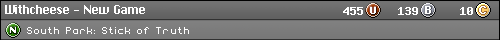






Bookmarks