This girl at school..a friend of mine...is having some problems with her computer...like everything works ok, but the icons on the desktop are just really big, and they cant change the resolution through display properties...
What do you think it is?
Im thinking I need to reinstall the drivers, or change the DPI settings.








 Reply With Quote
Reply With Quote


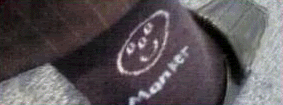




Bookmarks