-
 Poster
Poster

WTF?
Never has this happened before to me.First time I have even heard about Browser Hi Jacking.But I do know this.I can not set a Home Page.
When they say Hi-Jack they really mean it. 
-
-
06-24-2004, 12:06 PM
Software & Hardware -
#2
 ╚════╩═╬════╝
╚════╩═╬════╝

Cut&Pase from : http://www.tweakxp.com/display.aspx?id=123726
"Hijacked IE default Homepage
Views: 797 | Avg. Rating: 4 out of 5 (6 Votes) | 3/16/2004 2:35:56 AM | Print
When you install certain things from some websites, the application would change your default Homepage setting or even add in some URLs, into your "Favourites" folder without you knowing until your next restart.
For certain cases, a simple change of the default homepage setting at the InternetOptions could be enough. However, some hijacks are even harder to crack against. Some can't be fixed even by a useful utility "HijackThis".
To revert back to the original settings that you had, do these;
1. run 'regedit'
2. HKEY_CURRENT_USER\Software\Microsoft\Internet Explorer\Main
3. at the right window panel, look for the following strings;
* Default_Page_URL
* Default_Search_URL
* Search Bar
* Search Page
* Start Page
* Local Page
4. Double click on each of them and change the values to the URLs of the websites you want IE to start with.
Local Page's value is default as C:\WINDOWS\System32\blank.htm
5. Lastly, restart your computer, and the homepage and searchpage should be the same as what you configured it to be."
-
-
06-24-2004, 12:07 PM
Software & Hardware -
#3
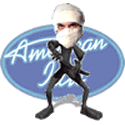 effendi
effendi

-
-
06-24-2004, 12:13 PM
Software & Hardware -
#4
-
-
06-24-2004, 12:18 PM
Software & Hardware -
#5
Out of The Ordinary

-
-
06-24-2004, 12:22 PM
Software & Hardware -
#6
 ╚════╩═╬════╝
╚════╩═╬════╝

you do know what regedit is?
goto start - run - typein :regedit
-
-
06-24-2004, 12:24 PM
Software & Hardware -
#7
 Poster
Poster

Originally posted by Zedaxax@24 June 2004 - 07:30
you do know what regedit is?
goto start - run - typein :regedit
Yes I am doing all that right now.And about to try one of them programs manker talked about.
And no BOT. 
-
-
06-24-2004, 12:29 PM
Software & Hardware -
#8
Out of The Ordinary

Originally posted by FuNkY CaPrIcOrN@24 June 2004 - 13:32
And no BOT. 
Ok but stay away from the pr0n 
Check add/remove programs sometimes You find unwanted programs there.
BOT
-
-
06-24-2004, 12:30 PM
Software & Hardware -
#9
 Poster
Poster

One problem I am haveing.
* Default_Page_URL
* Default_Search_URL
I do not see them two.I see all the rest and have changed them. 
-
-
06-24-2004, 12:33 PM
Software & Hardware -
#10
-
 Posting Permissions
Posting Permissions
- You may not post new threads
- You may not post replies
- You may not post attachments
- You may not edit your posts
-
Forum Rules






Internet Explorer is not very secure







Bookmarks