-
n00b

Hi
System: KLite v2.4.3, XP Pro workstations, W2k server
I've been using KLite for some time & have recently also loaded it on my wife's pc. Both our computers are part of a network going through a software firewall (MS ISA) & then also a hardware firewall on the router. The router is in a separate ip range to the internal network. GRC.com gives my Internet access full points for security. We use McAfee Virusscan enterprise & the server & workstations & fully up to date with all security patches.
This morning, my wife noticed that someone was downloading a file called desktop.ini from her pc though KLite. The download showed completed at 0 bytes. Checking her shared folders in KLite there is definately no such file available.
Can anyone give me a clue what was happening here please?
-
-
06-20-2004, 07:03 PM
File Sharing -
#2
-
-
06-21-2004, 10:50 AM
File Sharing -
#3
blank
 BT Rep: +1
BT Rep: +1
same with thumbs
if u have one in ur shared folder, it will show up in ur shared files count, at least does on mine!
Shut that cuntís mouth or Iíll come over there and fuckstart her head. 
-
-
06-21-2004, 10:58 AM
File Sharing -
#4
 Poster
Poster

-
-
06-21-2004, 01:19 PM
File Sharing -
#5
n00b

Thanks for the info guys
I passed with all green lights on the Symantec site.
I understand that desktop.ini doesn't really do too much, but I don't have one (even hidden) in my shared folders.
I had an attempted desktop.ini download (0 bytes dl) this morning & I'm assuming that it's an attempted hacker attack. What are they going to gain with a file like this?
-
-
06-22-2004, 05:37 AM
File Sharing -
#6
 SP MngR
SP MngR

Nadda I Imagine, Nor Do I think Its An Attack At All...
-
-
06-22-2004, 09:05 AM
File Sharing -
#7
Retired

desktop.ini is usually a hidden system file. So you not to enable show system files too in Folder Options.
There are lots of desktop.ini files on your computer. All pretty harmless.
-
-
06-22-2004, 12:04 PM
File Sharing -
#8
 Poster
Poster

Originally posted by Error403@22 June 2004 - 09:13
desktop.ini is usually a hidden system file. So you not to enable show system files too in Folder Options.
There are lots of desktop.ini files on your computer. All pretty harmless.
True. I was getting confused with the Thumbs.db file which does show up if you view hidden files.
-
-
06-22-2004, 01:10 PM
File Sharing -
#9
n00b

Thanks guys
So, if it's not an attack, why are they trying to dl this file? 
-
-
06-22-2004, 01:15 PM
File Sharing -
#10
Poster

I tried that and it doesn't seem to recognise my anti virus program. Just a little known program called AVG 
TD
-
 Posting Permissions
Posting Permissions
- You may not post new threads
- You may not post replies
- You may not post attachments
- You may not edit your posts
-
Forum Rules







 Reply With Quote
Reply With Quote


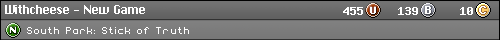







Bookmarks