Yesterday my sister was complainging about some spyware on her computer (my old computer). It was a search bar, and search program, cahnged the default search engine, and our home page.
I removed teh spyware with spysweeper, then I used alt ctrl del to close any programs that shoudln't be there, ran msconfig and stopped tha stuff starting up, then I deleted all the spyware folders (there was no add\remove programs uninstall thing). Finally I ran hijackthis! and I removed a few things relating to the spyware.
Final result was:
Changed the home page back, that works fine.
Changed teh default search engine back (google)
Typing something into google home page to search works.
BUT typing something into the top address bar in IE results in "this page cannot be displayed."
Tried numerous different times to apply the regustry fix to make google the search engine, not working.
This was all yesterday, today after a couple restarts and stuff still doesn't work, and i just finished running hijackthis! and spysweeper again and they find nothing. Here is the hijackthis! log:
Any ideas? I want this fixed, and am not reinstalling windows on it becuase it takes like hours and hours and hours since it's so old and slow lol.Logfile of HijackThis v1.97.7
Scan saved at 11:38:14 AM, on 6/24/2004
Platform: Windows XP SP1 (WinNT 5.01.2600)
MSIE: Internet Explorer v6.00 SP1 (6.00.2800.1106)
Running processes:
C:\WINDOWS\System32\smss.exe
C:\WINDOWS\system32\winlogon.exe
C:\WINDOWS\system32\services.exe
C:\WINDOWS\system32\lsass.exe
C:\WINDOWS\system32\svchost.exe
C:\WINDOWS\System32\svchost.exe
C:\WINDOWS\system32\spoolsv.exe
C:\Program Files\Executive Software\Diskeeper\DkService.exe
C:\WINDOWS\Explorer.EXE
C:\Program Files\Messenger Plus! 3\MsgPlus.exe
C:\Program Files\MSN Messenger\msnmsgr.exe
C:\Program Files\Internet Explorer\iexplore.exe
C:\Documents and Settings\{sister's name}\Desktop\HijackThis.exe
R1 - HKCU\Software\Microsoft\Internet Explorer\Main,Search Bar = http://www.google.com/ie
R1 - HKCU\Software\Microsoft\Internet Explorer\Main,Search Page = http://www.google.com
R0 - HKCU\Software\Microsoft\Internet Explorer\Main,Start Page = http://www.google.ca
R0 - HKLM\Software\Microsoft\Internet Explorer\Main,Start Page = http://www.google.ca
R1 - HKLM\Software\Microsoft\Internet Explorer\Main,Search Page = http://www.microsoft.com/isapi/redir...ie&ar=iesearch
R1 - HKLM\Software\Microsoft\Internet Explorer\Main,Default_Page_URL = http://www.microsoft.com/isapi/redir.dll?p...er=6&ar=msnhome
R1 - HKLM\Software\Microsoft\Internet Explorer\Main,Default_Search_URL = http://www.microsoft.com/isapi/redir...ie&ar=iesearch
R0 - HKLM\Software\Microsoft\Internet Explorer\Search,SearchAssistant = http://www.google.com/ie
R1 - HKCU\Software\Microsoft\Internet Explorer\SearchURL,(Default) = http://www.google.com/keyword/%s
R1 - HKCU\Software\Microsoft\Internet Connection Wizard,Shellnext = iexplore
O2 - BHO: (no name) - {06849E9F-C8D7-4D59-B87D-784B7D6BE0B3} - C:\Program Files\Adobe\Acrobat 6.0\Reader\ActiveX\AcroIEHelper.dll
O2 - BHO: (no name) - {FE14DC88-82FB-9562-F697-5668B4F8A36B} - C:\PROGRA~1\DENTBI~1\TrustSecond.dll (file missing)
O3 - Toolbar: &Radio - {8E718888-423F-11D2-876E-00A0C9082467} - C:\WINDOWS\System32\msdxm.ocx
O4 - HKLM\..\Run: [MessengerPlus3] "C:\Program Files\Messenger Plus! 3\MsgPlus.exe"
O4 - HKCU\..\Run: [MessengerPlus3] "C:\Program Files\Messenger Plus! 3\MsgPlus.exe" /WinStart
O4 - HKCU\..\Run: [msnmsgr] "C:\Program Files\MSN Messenger\msnmsgr.exe" /background
O8 - Extra context menu item: E&xport to Microsoft Excel - res://C:\PROGRA~1\MICROS~2\OFFICE11\EXCEL.EXE/3000
O9 - Extra 'Tools' menuitem: Sun Java Console (HKLM)
O16 - DPF: {00B71CFB-6864-4346-A978-C0A14556272C} (Checkers Class) - http://messenger.zone.msn.com/binary/msgrchkr.cab
O16 - DPF: {1D4DB7D2-6EC9-47A3-BD87-1E41684E07BB} - http://ak.imgfarm.com/images/nocache/funwe...etup1.0.0.8.cab
O16 - DPF: {2917297F-F02B-4B9D-81DF-494B6333150B} (Minesweeper Flags Class) - http://messenger.zone.msn.com/binary/MineSweeper.cab
O16 - DPF: {3AF4DACE-36ED-42EF-9DFC-ADC34DA30CFF} (PatchInstaller.Installer) - file://\\George\dvd rom\content\include\XPPatchInstaller.CAB
O16 - DPF: {8E0D4DE5-3180-4024-A327-4DFAD1796A8D} (MessengerStatsClient Class) - http://messenger.zone.msn.com/binary/Messe...StatsClient.cab
O16 - DPF: {9F1C11AA-197B-4942-BA54-47A8489BB47F} (Update Class) - http://v4.windowsupdate.microsoft.com/CAB/...8038.5261921296
O16 - DPF: {D27CDB6E-AE6D-11CF-96B8-444553540000} (Shockwave Flash Object) - http://download.macromedia.com/pub/shockwa...ash/swflash.cab
O16 - DPF: {F6BF0D00-0B2A-4A75-BF7B-F385591623AF} (Solitaire Showdown Class) - http://messenger.zone.msn.com/binary/Solit...wn.cab28578.cab
O17 - HKLM\System\CCS\Services\Tcpip\..\{8845F573-DEB2-4FBE-B4B7-124DFCF471BC}: NameServer = 192.168.0.1
O17 - HKLM\System\CS1\Services\Tcpip\..\{8845F573-DEB2-4FBE-B4B7-124DFCF471BC}: NameServer = 192.168.0.1







 Reply With Quote
Reply With Quote
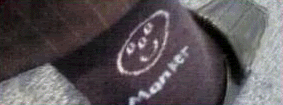




Bookmarks