-
Member

sorry for the extreme newb question.....
I know how to take a cue bin image and burn it on a CD to watch a movie...
but that's not really necessary, right?
How do I burn it to the hard drive and then watch it with the media player??
Thanks for the help
-
-
06-25-2004, 04:57 AM
File Sharing -
#2
http://www.videolan.org can play bin files, but if its a game you can mount a bin with daemon tool/alcohol 120%
-
-
06-25-2004, 07:53 AM
File Sharing -
#3
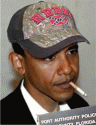 Obama Supporter
Obama Supporter

Use isobuster.
Just open the file, right click it, then select extract video frames only. you will get either a mpeg or avi file at the end.

-
-
06-25-2004, 06:15 PM
File Sharing -
#4
Poster

Daemon Tools or similar disc mounter
-
-
06-25-2004, 11:16 PM
File Sharing -
#5
 Poster
Poster

I usually just use nero 6, Install the virtual drive then when I click on the cue file I use the drop down to burn image to virtual drive then right click the file and open with nero show time.
-
-
06-26-2004, 09:11 AM
File Sharing -
#6
Poster

Like muchspl2 says. Just open the bin with videolan. No converting or mounting, just plain old opening and watching.
TD
-
 Posting Permissions
Posting Permissions
- You may not post new threads
- You may not post replies
- You may not post attachments
- You may not edit your posts
-
Forum Rules







 Reply With Quote
Reply With Quote






Bookmarks