-
Poster

Hi,
I'm a BT Newb, I've just gotten Bittornado Stable (Shadows Build, right) and I'm wondering what the difference between this and others like ABC, Azerzus (sp) Burst! etc is?
Do the others have features I need or will Bittornado do? I really need a client where I can get decent speeds but set my upload speeds to something like 10kb/s, so my uploading doesn't get out of hand (I have a 3 gig ADSL cap)
I just tried dling something wtih Bittornado, I set my upload to 10kb/s and was almost immediately downloading at 8kb/s with no uploads... So this sounds good, right? Or do I need any of the other clients?
Can I run more than one download with Bittornado?
Also, what does my share-rating mean? does a share rating of 1.00 mean that I've downloaded an entire file and uploaded an entire one?
-
-
06-27-2004, 10:03 PM
BitTorrent -
#2
 Since 1989..
Since 1989..
 BT Rep: +1
BT Rep: +1
shadows lets u resume downloads, and pause them too.
i like it way better than the others
-
-
06-27-2004, 11:11 PM
BitTorrent -
#3
 Weeeeeeeeeeeeeeeeeee
Weeeeeeeeeeeeeeeeeee

so does Azerzus they all tend to do the same some eat more memory then other
-
-
06-27-2004, 11:13 PM
BitTorrent -
#4
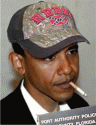 Obama Supporter
Obama Supporter

To be honest, there really isn't much differnce in the speed you will get between the differnt clients. It only matters how many peers there are to seeds and how high they all have thier upload set to. Other than that it's just "extras" that make the clients differnt. For example, azurus (I may not have spelled it right) is the most feature right while shadows is more basic.... use whichever floats your boat.
To get speed on a download, the biggest factor is your upload. The more you can give, the faster your download will go. I have heard it explained like this, BT is a tick for tock thing (you get what you give). But, there is also the concern that you could set your upload to high and you will create a bottleneck effect on your line and slow your download down. It's just a matter of messing with the setting and figureing out which is best for your line. Just remember, It takes 8Kb (what more than likely your ISP uses to measure speed) to make just 1KB (what BT measures in). People get confused thinking that they are getting slow speeds when in fact they are getting fairly reasonable speeds for thier line.
Share-rating is very important. The goal is 1.00, that means you have taken as much as you have given. That is the golden rule with BT. If you forget this rule you will find yourself banned from trackers for leeching (taking and not giving back)
-
-
06-27-2004, 11:43 PM
BitTorrent -
#5
 Poster
Poster

-
-
06-28-2004, 02:08 AM
BitTorrent -
#6
Poster

Originally posted by dodgy368@27 June 2004 - 18:51
I've got a 512 connection, download(best) is just over 50kb/ps and upload is between 28/30kb/ps.
ps,I don't see the point in farting around with the settings, just leave it at the recommended, works for me! 

Just make sure it's not set to upload faster than your connection's upload max -- which according to your estimates is 28-30 KB/sec.
All sorts of connectivity issues (IE slowdowns, crashes, etc) can occur if you exceed your ISP's set limits.
-
 Posting Permissions
Posting Permissions
- You may not post new threads
- You may not post replies
- You may not post attachments
- You may not edit your posts
-
Forum Rules







 Reply With Quote
Reply With Quote





Bookmarks