-
Poster

AAAAAAAH!!! that would be in red if I could work out how to change the text colour. Firstly, odds are you've got the format set wrong, if u are recording to a pal video recorder your output has to be pal, same for yank crap, sorry meant to say NTSC. go to the TV out settings on your video card, it will be hidden somewhere under Advanced, why something as bloody simple as picture format qualifies as advanced I'll never know.
Secondly, this adapter is it a scart block. I suspect it isn't as you sem to have a mono audio input on your vcr, if that is the case u are probably trying to put svha into a composite video input, just to confuzzle u some more, it's not RGB, 3 BNC fittings is it? If it is I could suggest how to fix the problem but I would rather give u the money to buy a new VCR and give that antique back to Noah's other sons!
I dread to think what's coming next lol
give me a chance to get a beer before the next instalment (B)
-
-
03-21-2003, 07:31 PM
Movies & TV -
#12
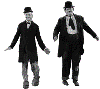 OLD ShareDaddy
OLD ShareDaddy

-
-
03-22-2003, 12:14 AM
Movies & TV -
#13
Poster

one other thought, i've seen colour picture while taping, but playback B&W once before but that was copying a dvd to vhs, no pc involved, it had something to do with protection on the dvd, i think. I suppose in theory the dvd may have been ripped without the protection being removed, unlikely I should think but posible.
-
-
03-22-2003, 02:24 AM
Movies & TV -
#14
Poster

my best guess is that your VCR is "old and archaic" and cannot record in COLOR!!!!!!!!!
it doesn't have ANYTHING to do with NTSC and PAL.....
if he has it in color when he's playing it, then it's fine how it is....
tried to understand your description of your connections, which was.......very fun...........
first off, from what I can determine, you're running an S-Video out from your PC to a converter to a composite cable into your VCR......
also, you're running a 1/8th inch cable from the comp to stereo RCA into the VCR......
IF I have this all correct, then here's my idea....
all in all, a pretty good plan.....
your VCR has stereo inputs but no S-Video in, it must be a bit old......
I've never seen a configuration like yours before......
anyways, I'd suggest that if you're going to do your audio connections RCA, why not do the video too????
go buy a converter for S-Video to RCA, they're not that much.....
then, just plug our S_Video from your PC into the converter, run a cord from the converter to your VCR (make sure they're both on the same input......it should look something like this
Audio Video
| L | R | |
input 1 | | | |
|--------- |-----------|-------------|
| | | |
input 2 | | | |
| | | |
--------------------------------------------------------
make sure you put them all on the same input........
also, in case you don't know, red is left and white is right.....
hope this helps.....  :beerchug: cheers
:beerchug: cheers
-
-
03-22-2003, 07:26 AM
Movies & TV -
#15
Poster

-
-
03-28-2003, 05:41 AM
Movies & TV -
#16
Poster

-
-
03-28-2003, 05:47 AM
Movies & TV -
#17
Poster

i have done exactly what you are trying to do
i went directly from my vid card to vcr rca inputs(audio video)
then put the vcr on aux or video2 or whatever it has for the input
then tv on channel 4 of course and it recorded fine
-
-
03-28-2003, 05:50 AM
Movies & TV -
#18
Poster

Originally posted by sred2003@28 March 2003 - 06:47
i have done exactly what you are trying to do
i went directly from my vid card to vcr rca inputs(audio video)
then put the vcr on aux or video2 or whatever it has for the input
then tv on channel 4 of course and it recorded fine
So like dude.. you have it set up the same as me.. and it works fine ??? 
-
-
03-28-2003, 05:55 AM
Movies & TV -
#19
Poster

yeah and mine worked the first time.
so i am thinking it might be a problem with the vcr.
-
-
03-28-2003, 05:59 AM
Movies & TV -
#20
Poster

So scratch me connecting it directly to my tv.. cuz when i do that i dunno how to set it up to record.... the tv i hav it set up to right now is well... pretty old ... could that have anything to do with it... ???  >_< :'(
>_< :'(  Okay I just discovered these emoticons.... lol.. I had to use them..
Okay I just discovered these emoticons.... lol.. I had to use them..
-
 Posting Permissions
Posting Permissions
- You may not post new threads
- You may not post replies
- You may not post attachments
- You may not edit your posts
-
Forum Rules







 Reply With Quote
Reply With Quote
 Well.... its actually.. excuse my confuzzling um.. descrpition of it.. I got it confuzzled with somethin else...
Well.... its actually.. excuse my confuzzling um.. descrpition of it.. I got it confuzzled with somethin else...  ... Okay lemme restart...*slaps self on forehead...I plug one end of the s-vid into the pc tv out thing... then the other s-vid end I plug into ...well... its like a little connector that I plug a s-vid into...its kinda looks like a splitter in a way if that helps... and on the on other side i have a video in/out thing.. and it goes into the video of my vcr .. and the audio connections I plug into my speakers... I have the L/R plugged into this thing that makes it a single connection... then the other L/R audio connections go into my vcr.. ... the cord from my pc to my vcr is about... 10 to 12 feet long... Oh and no there isn't an adapter or anything that needs to go plugged in for the connector thing...
... Okay lemme restart...*slaps self on forehead...I plug one end of the s-vid into the pc tv out thing... then the other s-vid end I plug into ...well... its like a little connector that I plug a s-vid into...its kinda looks like a splitter in a way if that helps... and on the on other side i have a video in/out thing.. and it goes into the video of my vcr .. and the audio connections I plug into my speakers... I have the L/R plugged into this thing that makes it a single connection... then the other L/R audio connections go into my vcr.. ... the cord from my pc to my vcr is about... 10 to 12 feet long... Oh and no there isn't an adapter or anything that needs to go plugged in for the connector thing... 
 I love it when a post can make me smirk and giggle while reading, throughout the entire thing. Confuzzled has done it again.
I love it when a post can make me smirk and giggle while reading, throughout the entire thing. Confuzzled has done it again.  ... I'll post how it went...
... I'll post how it went...  >_< :'(
>_< :'(  Okay I just discovered these emoticons.... lol.. I had to use them..
Okay I just discovered these emoticons.... lol.. I had to use them..

Bookmarks