Sometime last week something happened on both my computers.
Now I can only open one MS WORD window at a time, on either computer.
One is my laptop, that I rarley use.
Any one know what happened - and how I can get back to having more than one WORD window active ? I can't find any option for this.
Could this be a Windows Critical update screwup ?
Thanks







 Reply With Quote
Reply With Quote


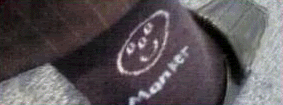

 although I can't remember exactly where.
although I can't remember exactly where.


 Robert00000
Robert00000
Bookmarks