-
 Poster
Poster

ok like 90% of the latest movies i have downloaded have been unencodable and its really annoying me
could someone please help, im trying to encode to VCD PAL but these AVI/DivX file just WILL not encode for me they always have some sort of error. ive tried using TMPGenc, Panasonic Mpeg1, Adobe Premiere mpeg plugin, LSX, Xing, ALL OF THEM. and still no good result.
can anyone tell me how to do it so it works. Tanx in advanced.
P.S i already tried looking for help at vcdhelp.com/dvdrhelp.com.
-
-
03-21-2003, 04:13 PM
Movies & TV -
#2
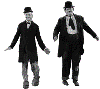 OLD ShareDaddy
OLD ShareDaddy

Are you sure they were divx files and not XVID, I think you would need to change the encoding method or process in order for it to work the same with XVID. I am not a pro at it and never really liked the whole process, Quality loss to me is unacceptable. I am sure one of our VCD pro's here will be able to supply some type of definitive response.
-
-
03-21-2003, 05:23 PM
Movies & TV -
#3
Poster

It sounds like they are Xvid, which in my opinion a frighteningly growing amount of them are. You can use Virtualdub to encode them into divx format before running them in Tmpgenc, but I suggest you look again at dvdrhelp.com. There are multiple user guides for encoding xvid to various mpeg formats. Here are a few examples of the latest user guides. Good Luck.
-
-
03-22-2003, 10:09 AM
Movies & TV -
#4
 Poster
Poster

Originally posted by gumbydancin@21 March 2003 - 18:23
It sounds like they are Xvid, which in my opinion a frighteningly growing amount of them are. You can use Virtualdub to encode them into divx format before running them in Tmpgenc, but I suggest you look again at dvdrhelp.com. There are multiple user guides for encoding xvid to various mpeg formats. Here are a few examples of the latest user guides. Good Luck.
thanx a tone for your help, i am yet to view this link u gave me, but thanx for the help, umm im not sure if they are XviD or DivX, one of them was a two CD harry Potter SCR DVD rip and the same with Minority Report, (2 cd dvd rip to some sort of .AVI format) and the others were just TMD moviez i wouldnt have the slightest what format they were, all i know is they were AVI's.
-
-
03-22-2003, 10:18 AM
Movies & TV -
#5
Member

encoding programs are generally annoying........try Nero with the vcd/svcd plugins......it encodes and burns it to the disc automatically, what more could you ask for?
-
-
03-22-2003, 01:41 PM
Movies & TV -
#6
 Poster
Poster

Cerberus Posted on 22 March 2003 - 05:18
--------------------------------------------------------------------------------
encoding programs are generally annoying........try Nero with the vcd/svcd plugins......it encodes and burns it to the disc automatically, what more could you ask for?
hmm. how about some quality and a chance to make adjustments....Alot of avi. files have frozen frames and corrupt parts(vdub frozen frame fix).With Nero encoding you have no chance to delete frames or adjust sync.Some people like different aspect ratios with there mpg's ex wide screen format or full screen nero offers no choice.. tmpgenc is the way to go use Nero just to burn,it works great for that.Check out this link for conversions dvdrhelp conversion And download gspot here it will tell you if it is xvid or divx.If it is xvid you will also require this setup for tmpgenc xvid to mpg with tmpgenc 
-
-
03-22-2003, 02:08 PM
Movies & TV -
#7
Member

I've got a similar problem. I got the SVCD plug-ins for Nero and for Media Player and burned one of the 3-part Minority Report files I'd downloaded, but I can't seem to play it.
Any help with this one ?
-
-
03-22-2003, 06:24 PM
Movies & TV -
#8
Poster

run your movie through GSpot (free to download) to find what code you req or if it is on your comp then goto FREEWARE VIDEO CODECS it has every codec you will ever need and download it from there.
if you want to decode easy down load the latest nero make sure GSpot says you have all codecs then just run it through nero not the best but the easiest way.
good luck 
-
-
03-22-2003, 06:51 PM
Movies & TV -
#9
Poster

sorry i dont know if that site will take you to the codec download site but this will http://mirror01.users.i.com.ua/~video/ 

-
 Posting Permissions
Posting Permissions
- You may not post new threads
- You may not post replies
- You may not post attachments
- You may not edit your posts
-
Forum Rules










 Reply With Quote
Reply With Quote







Bookmarks