First off 100mbps is just what it says, 100 megabits per second, or 100,000 kilobits per second or 12500 kilobytes per second. That is not his connection rate. It is likely his ethernet card speed - the speed that it connects to the other computers on his home network, if he had one, not the speed that it's connecting to the internet.Originally posted by SingaBoiy@4 August 2004 - 12:49
Just so you know... kbps usually means Kbits/s not bytes.
For you to be getting 537 kbps on a 3300 kbps connection is very bad.
To determine how many BYTES you get per second. Take your connection speed and devide it by 8. There are 8 bits in a byte.
100 Mbps would be around 12.5 kB/s (bytes).
That site doesnt appear to be very accurate either.
No home users have 100mbps connections, not even in Sweden
Also the dividing by eight thing to convert from bits to bytes is OK if you live in your ISP's headquarters, if not then you have to allow for bad connections and dirty lines, making the true divisory factor nearer 10, on average I'd say about 9.5.
Btw to differentiate if "they" mean kiloBYTES per second or kiloBITS per second on official literature you look at how it's written. Kilobytes = Kbps and kilobits = kbps (note the capital 'K'








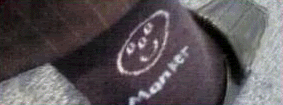

 Reply With Quote
Reply With Quote










Bookmarks