-
 woowoo
woowoo

I try to install my scanner software, latest one available from hp (scanner is a HP scanjet 3200c).
I manage to install the driver manually but that takes me nowhere as i need software. when i try the software, on ANY of my computers, including after redownloading it, i get this error:
Image Resized
[img]http://img.photobucket.com/albums/v180/rossco_2004/whyohwhy.jpg' width='200' height='120' border='0' alt='click for full size view'>
only thing i can think of is the fact that i've never tried installing the software after installing SP2.
problem is i slipstreamed sp2 into my xp cd last night, and installed to ALL of my computers this morning...scanner can't be used on any of them and my dad needs me to scan some receipt before he mails it.
what do u guys suggest? can i use other scanner software or does it need to be hp's?
-
-
08-14-2004, 12:26 AM
Software & Hardware -
#2
Poster

I guess you can. You can always use photoshop or even MS paint to scan documents as pictures. 
Have you tryed other version of that software? Maybe there newer version out now? B)
-
-
08-14-2004, 12:33 AM
Software & Hardware -
#3
Originally posted by Ariel_001@13 August 2004 - 16:27
I guess you can. You can always use photoshop or even MS paint to scan documents as pictures. 
Have you tryed other version of that software? Maybe there newer version out now? B)
Or a driver update from HP ? Scary, isn 't mabye I'll wait to update . 
-
-
08-14-2004, 12:48 AM
Software & Hardware -
#4
-
-
08-14-2004, 02:40 AM
Software & Hardware -
#5
-
-
08-14-2004, 04:05 AM
Software & Hardware -
#6
 woowoo
woowoo

-
 Posting Permissions
Posting Permissions
- You may not post new threads
- You may not post replies
- You may not post attachments
- You may not edit your posts
-
Forum Rules







 Reply With Quote
Reply With Quote







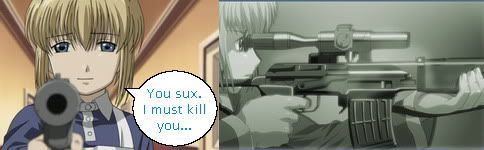



Bookmarks