OK.
Download MBM5 and install it.
When it is configured ( hopefully your board is in the Wizard list which simplifies things...), see what sensor it has set to read the CPU temp.
If it isn't "winbondxxxxxxxxxx" ( don't recall the exact number offhand) then you are NOT getting the data directly from the CPU, rather, the socket thermistor.
Now don't that just frost your cookies?







 Reply With Quote
Reply With Quote

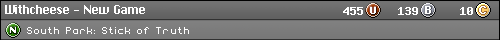
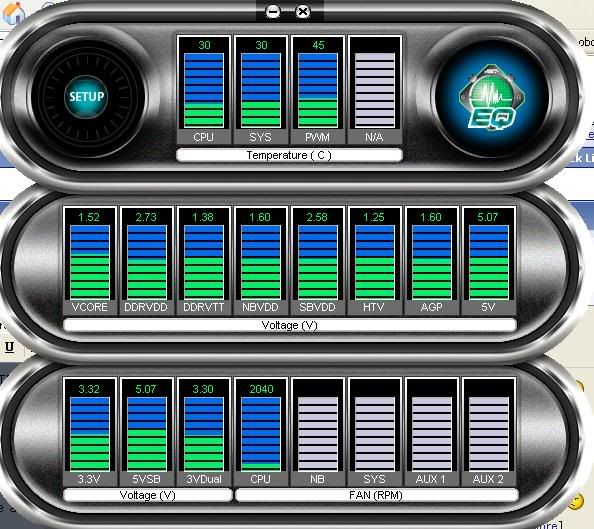



Bookmarks